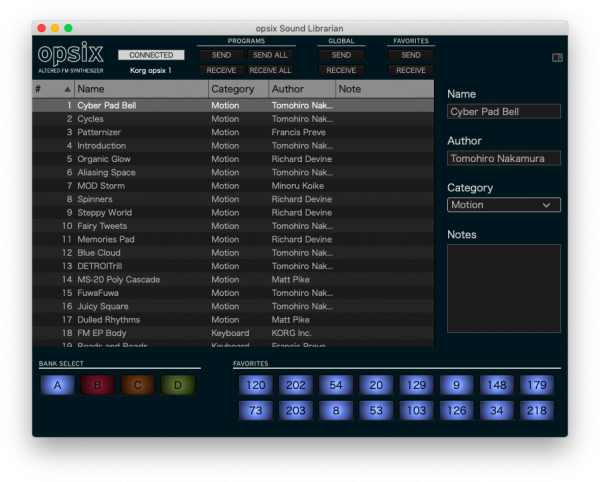We are happy to announce the release of the opsix Sound Librarian. The opsix Sound Librarian lets you view and organize data on a opsix connected to a computer via USB, and transfer sound data back and forth between the opsix and the computer.
To use the opsix Sound Librarian, you need an opsix running software version 1.0.1 or later, a USB cable, and a USB-capable Windows / Mac computer.
For macOS 11.0 (Big Sur) or later, you will need an opsix running software version 1.0.3, which will be released soon. Thank you for your patience.
How to install:
Download the Sound Librarian and open the package. Please refer to the included pdf file for installation instructions.
Informacion de producto

opsix
ALTERED FM SYNTHESIZER
Compartir
Noticias relacionadas
- 2025.07.10
- Actualizaciones: ¡Ya está disponible la actualización de sistema v2.1 para el MPS-10!
- 2025.07.10
- Actualizaciones - ¡microKORG2 Sound Librarian v1.0.2 ya disponible!
- 2025.06.25
- Ya está disponible la última actualización de KORG Gadget 3 para Mac/PC, con nuevos gadgets y packs de sonidos. ¡Oferta de verano!
- 2025.06.20
- Updates - wavestate Sound Editor/Librarian v1.4.5 is now available!
- 2025.06.20
- Updates - modwave Sound Editor/Librarian v1.4.5 is now available!
- 2025.06.10
- Updates - PS-3300 Sound Librarian v1.1.0 is now available!
- 2025.06.10
- Updates - Keystage System Updater v1.0.7 is now available!
- 2025.06.10
- Updates - KORG KONTROL EDITOR v2.5.1 is now available!
- 2025.05.30
- KingKORG / KingKORG NEO Sound Editor & PlugSE(c) released from Soundtower.
- 2025.05.23
- Actualizaciones: PS-3300 PSU-3301 System Updater v1.01 ya está disponible.
- 2025.05.20
- Actualizaciones: ya está disponible la versión 1.0.9 del Editor/Librarian para multi/poly y multi/poly module.
- 2025.05.19
- Actualizaciones - FISA SUPREMA System Updater v1.03 ya está disponible.
- 2025.05.13
- Nuevas actualizaciones de software para un menor consumo de energía
- 2025.05.12
- Actualizaciones - ¡NAUTILUS System Updater v1.3.4 ya disponible!
- 2025.05.12
- Actualizaciones - ¡KROSS2 System Updater v1.2.4 ya disponible!
- 2025.05.12
- Actualizaciones - ¡NTS-3 kaoss pad kit System Updater v1.4 ya disponible!
- 2025.04.10
- KingKORG NEO Sound Librarian v1.0.0 is now available!
- 2025.04.07
- wavestate Editor/Librarian v1.4.3 is now available!
- 2025.04.07
- modwave Editor/Librarian v1.4.3 is now available!
- 2025.03.21
- Ya está disponible la versión 5 de KORG Module, con un nuevo módulo de batería creado en sesiones de grabación de primer nivel. Oferta por tiempo limitado.
- 2025.03.10
- Actualizaciones: ¡ya está disponible el script de superficie de control nanoKONTROL2 para GarageBand/Logic v1.0.1!
- 2025.03.10
- Actualizaciones: ¡ya está disponible el script de superficie de control nanoKONTROL Studio para GarageBand/Logic v1.0.1!
- 2025.03.06
- Actualizaciones: ¡El actualizador del sistema Multi/Poly y Multi/Poly Module v1.0.4 ya está disponible! Las actualizaciones se pueden realizar mediante el KORG System Updater.
- 2025.03.04
- Actualizaciones: ¡ya está disponible la actualización de sistema EK-50 v2.13!
- 2025.03.04
- Actualizaciones: ¡Ya disponible la versión 2.13 del actualizador del sistema EK-50 Limitless!
- 2025.02.10
- Updates - KAOSS Replay System Updater v2.4 ya disponible!
- 2025.02.10
- Updates - AudioGate y USB Audio Device Setup para Mac v4.6.1 (r12) ya está disponible!
- 2025.01.29
- Updates - Korg System Updater v1.0.8 is now available!
- 2025.01.10
- Updates - drumlogue System Updater v1.3.0 is now available!
- 2025.01.07
- Updates - KORG BLE-MIDI Driver for Win v1.15 is now available!
- 2024.12.20
- Updates - NAUTILUS Editor/Plug-In Editor for Win v1.3.0 is now available!
- 2024.12.10
- Actualizaciones - ¡Ya está disponible la actualización v1.3 para NTS-3!
- 2024.10.29
- Pa5X - System Updater v1.3.1. ¡Ya disponible!
- 2024.10.03
- Actualizaciones - ¡Keystage System Updater v1.0.6 ya disponible!
- 2024.09.13
- Actualizaciones - ¡microKORG 2 System Updater v1.02 ya disponible!
- 2024.09.10
- Actualizaciones - ¡Ya disponible la actualización de sistema v1.3 del NTS-1 kit digital mkII!
- 2024.08.26
- KORG USB-MIDI Driver for Win v1.15 r56e is now available!
- 2024.06.14
- Actualizaciones - ¡Ya disponible el Updater del sistema del kit NTS-1 digital mkII v1.2!
- 2024.06.14
- Updates - NTS-3 kaoss pad kit System Updater v1.2 is now available!
- 2024.06.14
- Updates- KORG KONTROL Editor v2.4.0 is now available!
- 2024.05.20
- Actualizaciones - ¡Ya disponible KAOSS Replay System Updater v2.3!
- 2024.05.10
- opsix - ¡Sound Librarian v1.3.0 ya está disponible!
- 2024.03.22
- Keystage - System Updater v1.0.5 ya está disponible!
- 2024.03.14
- Pa1000 - System Updater v1.5.1 ya está disponible!
- 2024.03.08
- wavetstate - Editor/Librarian v1.3.4 ya disponible!
- 2024.03.08
- modwave - Editor/Librarian v1.3.4 ya disponible!
- 2024.03.08
- NTS-1 digital kit mk II - System Updater v1.1, Kontrol Editor v2.3.0, Sample Programs ya disponibles!
- 2024.02.13
- Actualizaciones - ¡Opsix Sound Librarian v1.2.0 r1 ya está disponible!
- 2024.01.22
- ¡Ya disponible el Actualizador del sistema MPS-10 v1.1!
- 2024.01.19
- Actualización del sistema Keystage v1.0.4 ¡ya está disponible!
- 2024.01.19
- ¡ya está disponible el nuevo Actualizador del sistema de wavestate, opsix y modwave a través del System updater de Korg!
- 2024.01.10
- Actualizaciones - ¡Ya está disponible la actualización del sistema G1 Air/G1 v1.0.9!
- 2023.12.14
- Actualización para KORG Collection y opsix native.
- 2023.12.08
- Korg System Updater ya disponible - Nuevo proceso de actualización para wavestate, opsix y modwave
- 2023.11.16
- Pa5X - System Updater v1.2.1. ¡Ya disponible!
- 2023.11.15
- AudioGate4/AudioGate and USB Audio Device Setup v4.6.1 (r11) for Mac is now available!
- 2023.11.12
- MPS-10 Editor v1.0.3 is now availavle!
- 2023.11.09
- KORG KaossReplay Audio Driver (for Win) is now available!
- 2023.10.25
- Keystage System Updater v1.0.3 and other Keystage related software/drives are now available!
- 2023.10.10
- Updates - modwave Editor/Librarian v1.2.1 is now available!
- 2023.10.10
- Updates - wavestate Editor/Librarian v1.2.1 is now available!
- 2023.10.10
- Updates - wavestate SE Editor/Librarian v1.2.1 is now available!
- 2023.10.02
- Actualizaciones- ¡drumlogue System Updater v1.2.0 ya disponible!
- 2023.07.27
- KORG Collection 4 plug-ins updated. Special Summer Sale.
- 2023.07.11
- Actualizaciones - ¡Pa5X System Updater v1.2.0 ya disponible!
- 2023.07.10
- Actualizaciones- volca fm2 System Updater v1.12 ¡ya disponible!
- 2023.07.07
- Actualizaciones- NAUTILUS System Updater v1.3.3 ¡ya disponible!
- 2023.06.29
- Actualizaciones - ¡opsix Librarian v1.2.0 ya disponible! Compatible con opsix SE/SE Platinum.
- 2023.06.27
- Actualizaciones - wavestate Editor/Librarian v1.2.0 y Sample Builder v1.2.4 ¡ya disponibles! Compatible con wavestate SE/SE Platinum/mk II.
- 2023.05.10
- ¡Actualizaciones - EK-50 System Updater v2.10 ya está disponible!
- 2023.05.10
- Actualizaciones - ¡Ya disponible EK-50 Limitless System Updater v2.10!
- 2023.05.10
- ¡i3 System Updater v1.6 ya está disponible!
- 2023.04.10
- Updates - volca sample2 Sound Librarian for Mac OS v1.1.4 is now available!
- 2023.04.10
- Updates - KROSS2 61, KROSS2 88 MB System Updater v1.2.2 is now available!
- 2023.03.31
- Actualizaciones- NAUTILUS System Updater v1.3.2 ¡ya disponible!
- 2023.02.10
- Actualizaciones - volca sample2 Librarian v1.1.3 (para Mac) ¡ya está disponible!
- 2023.02.10
- Actualizaciones - ¡KORG KONTROL Editor v2.1.2 ya disponible!
- 2023.02.10
- ¡Actualizaciones - MicroKEY Air System Updater v1.05 ya disponible!
- 2023.02.10
- Actualizaciones - ¡SQ-64 System Updater v2.03 ya disponible!
- 2023.02.08
- KORG Software Bundle – Nueva versión de Digital Synsations Vol.1.
- 2023.02.03
- Actualizaciones - ¡Ya están disponibles NAUTILUS System Updater v1.3.1 y Sub-System Firmware Updater v1.10!
- 2023.01.26
- Actualización de muchos plug-ins KORG.
- 2023.01.23
- Actualizaciones - ¡drumlogue System Updater v1.1.0 ya está disponible!
- 2023.01.11
- Actualizaciones: wavestate System Updater v2.1.3 y Editor Librarian v1.1.2 ya están disponibles.
- 2022.12.15
- La actualización de KORG Gadget 2 para Mac y Plugins para Mac/PC ya está disponible, con nuevos sonidos para Fairbanks.
- 2022.12.12
- ¡Actualización de sistema operativo Pa5X v1.1.0 ya disponible!
- 2022.12.08
- Actualizaciones - modwave System Updater v1.1.3 y Sound Editor/Librarian v1.1.0 ¡ya disponibles! Compatible con cross grade para modwave native.
- 2022.10.18
- Updates - SQ-64 System Updater v2.0 ¡Ya disponible!
- 2022.10.11
- Updates- XE20 ¡Actualización de Sistema v1.4 ya disponible!
- 2022.09.22
- Actualizaciones - ¡Ya disponible el driver USB-MIDI de KORG (para Windows 10) v1.15 r49e! drumlogue, Liano y NTS-2 son ahora compatibles.
- 2022.09.02
- KORG lanzará una importante actualización para el Pa5X a principios de diciembre
- 2022.08.24
- Updates - AudioGate and USB Audio Deviece Setup for Mac v4.6.1 (r9) and for Win v4.6.1 (r7) are now available!
- 2022.07.28
- Updates - wavestete System Updater v2.1.1 is now available!
- 2022.07.08
- minilogue System Updater v2.01 is now compatible with mac OS 10.15 or later.
- 2022.07.08
- monologue System Updater v2.00 is now compatible with mac OS 10.15 or later.
- 2022.07.01
- Una evolución más en expresión. KORG Collection - Prophecy versión 1.5 ya está disponible con nuevos programas de sonido.
- 2022.04.21
- KORG Collection 3 : Ahora con soporte nativo para Apple Silicon y VST3. ¡Oferta de primavera!
- 2022.03.22
- Updates - opsix Sound Librarian v1.1.0 is now available!
- 2022.03.22
- Updates - wavestate System Updater v2.1.0, Editor/Librarian v1.1.0 are now available!
- 2022.03.22
- Updates - Sample Builder v1.1.0 is now available!
- 2022.03.10
- AudioGate4 - AudioGate and USB Audio Device Setup for macOS v4.6.1 (r7) is now available!
- 2022.02.25
- NAUTILUS - Editor/Plug-in Editor v1.2.0 ¡Ya disponible! Se requiere NAUTILUS System v1.2.0 o superior.
- 2022.02.25
- ¡KRONOS - System Updater v3.1.4 ya está disponible! Eliminada la limitación del número de instalaciones/desinstalaciones de librerías EXs.
- 2022.01.12
- Updates - opsix System Updater v2.0.1 is now available!
- 2021.12.14
- Actualizaciones - ¡SQ-64 System Updater v1.10 ya está disponible!
- 2021.12.14
- Actualizaciones - ¡KORG KONTROL Editor v2.0.9 ya disponible!
- 2021.12.10
- Actualizaciones - ¡volca sample2 Librarian v1.1.2 para Mac ya disponible!
- 2021.12.10
- Updates - KROSS Editor / Plug-in Editor v1.1.0 (for Win10, Mac OS X 10.11 or later) is now available!
- 2021.10.26
- wavestate - ¡Editor/Librarian v1.0.1 ya está disponible!
- 2021.10.22
- Actualizaciones - opsix System Updater v2.0 y Sound Data v2.0 ya disponible!
- 2021.09.30
- Actualizaciones- ¡modwave System Updater v1.1, Sound Editor y Sample Builder ya están disponibles!
- 2021.09.22
- Updates - AudioGate v4.6.1 para Windows ya disponible!
- 2021.09.10
- Updates - XE20/XE20SP System Updater v1.3 is now available!
- 2021.09.02
- Actualizaciones - ¡wavestate System Updater v2.0 ya disponible!
- 2021.08.26
- The latest updates for the KORG Collection series and KORG Software Pass (PC) are now available.
- 2021.08.05
- Updates - G1 Air System Updater v1.0.8 is now available!
- 2021.07.13
- [DOTEC-AUDIO x Nu:Tekt] Artículo #5: Construyendo un Vocoder
- 2021.07.12
- Actualizaciones - volca nubass System Updater v1.07 ya disponible!
- 2021.07.12
- Actualizaciones - NAUTILUS System Updater v1.1.1 ya disponible!
- 2021.07.12
- Actualizaciones - opsix System Updater v.1.0.4 ya disponible!
- 2021.06.29
- [DOTEC-AUDIO x Nu:Tekt] Artículo #3: Creando un Efecto Original, Parte 2
- 2021.06.25
- Actualizaciones - Driver KORG USB-MIDI Driver para Windows(8.1/10) ¡ya disponible!
- 2021.06.18
- ¡Editor de Sonido para RK-100S 2 ya está disponible!
- 2021.06.10
- Actualizaciones - Actualización de sistema v1.1.0 para MW-2408/1608 ya disponible!
- 2021.06.07
- volca sample: Bonus pack GRATIS vol.2 "El Train"
- 2021.06.01
- [DOTEC-AUDIO x Nu:Tekt] Article #2: How to Prepare to Develop Effects for the NTS-1
- 2021.05.31
- volca sample: Bonus pack GRATIS vol.1 "Da Sunlounge"
- 2021.05.18
- [DOTEC-AUDIO x Nu:Tekt] Cómo crear efectos personalizados para el NTS-1
- 2021.05.10
- Updates - NAUTILUS System Updater v1.1.0 is now available!
- 2021.04.09
- Actualizaciones - ¡System Updater v1.01 para SQ-64 ya disponible!
- 2021.03.25
- Nueva actualización de KORG Gadget 2 para Mac y Plugins para Mac/Pc ya disponible, incluyendo nuevos sonidos para Fairbanks.
- 2021.03.11
- “Synth Drum” : nuevo pack de expansión para KORG Module
- 2021.03.10
- Actualizaciones - ¡System Updater v1.0.3 para opsix ya disponible!
- 2021.02.10
- Actualizaciones - ¡System v1.0.6 Updater para el nuevo wavestate, ya disponible!
- 2021.02.10
- Actualizaciones - ¡KORG USB-MIDI Driver (para Windows 8.1, 10) para NAUTILUS ya está disponible!
- 2021.02.04
- KORG Gadget 2 Plugins: Our latest release brings NKS support to both Mac and Windows.
- 2021.01.28
- opsix Sound Librarian is now available!
- 2021.01.12
- Updates - NAUTILUS System Updater v1.0.1 is now available!
- 2021.01.12
- [SV-2] SV-1 SoundPack1&2 converted for SV-2 are now available!
- 2020.12.10
- Updates - KORG USB-MIDI Driver (for Windows 8.1, 10) for SQ-64 is now available!
- 2020.11.10
- Actualizaciones - ¡System Updater para el nuevo volca sample, ya disponible!
- 2020.10.05
- Updates - AudioGate and USB Audio Device Setup for Win 4.5.2 (r5) is now available!
- 2020.08.28
- Actualizaciones - ¡volca sample Librarian ya disponible!
- 2020.08.28
- Actualizaciones - ¡KORG USB-MIDI Driver (para Windows 8.1, 10) para volca sample ya está disponible!
- 2020.08.20
- Actualizaciones - ¡wavestate System Updater v1.0.4 ya disponible!
- 2020.08.07
- New styles is now available for the Pa4X, Pa1000, Pa700!
- 2020.07.27
- Updates - KORG USB-MIDI Driver (for Windows 8.1, 10) for XE20 is now available!
- 2020.07.22
- Updates - nanoKONTROL2 Control Surface Plugin for GarageBand/Logic v1.0.1is now available!
- 2020.07.22
- Updates - nanoKONTROL Studio Control Surface Plugin for GarageBand/Logic v1.0.1 is now available!
- 2020.07.22
- Updates - taktile/TRITON taktile Control Surface Plugin for GarageBand/Logic v1.0.1 is now available!
- 2020.06.11
- Actualizaciones - EK-50 System v2.9 ya disponible!
- 2020.06.11
- Actualizaciones - EK-50 Limitless System v2.9 ya disponible!
- 2020.06.10
- Actualizaciones - KRONOS Editor/Plug-In Editor x64 v3.1 para macOS ya disponible!
- 2020.06.10
- Actualizaciones - SV-2 System v1.0.2 ya disponible!
- 2020.06.08
- KORG Basic Audio Driver for Windows v1.0.0 para MW-2408/1608 ya disponible!
- 2020.04.24
- Updates - NTS-1 System updater 1.20 now available: Sleep mode and legato can be enabled/disabled
- 2020.04.23
- Nueva librería para monologue "Spektro Logs" de Icaro Ferre
- 2020.04.17
- Personaliza tu NTS-1: diseños 2D y 3D ya disponibles para descargar
- 2020.04.16
- "SV-1 Reloaded - Factory" (sonidos de fábrica originales del SV-1 para los SV-2) ya disponible!
- 2020.04.10
- Actualizaciones - i3 System v1.5 ya disponible!
- 2020.04.03
- Actualizaciones - ¡wavestate System Updater v1.0.3 Rev A (para Windows) y Sound Librarian v1.0.1, ya disponibles!
- 2020.03.10
- Actualizaciones - prologue System v2.1.0 ya disponible!
- 2020.03.10
- Actualizaciones - minilogue xd / xd module / xd PW System v2.1.0 ya disponible!
- 2020.03.10
- Actualizaciones - NTS-1 digital kit System v1.1.0 ya disponible!
- 2020.02.14
- Actualizaciones - Pa1000 System v1.5.0 ya disponible!
- 2020.02.14
- Actualizaciones - Pa700 System v1.5.0 ya disponible!
- 2020.02.14
- Actualizaciones - Pa700 Oriental System v1.5.0 ya disponible!
- 2020.01.31
- SV-2 Sound Editor is now available.
- 2020.01.10
- Updates - NTS-1 digital kit System Updater v1.03 is now available!
- 2019.12.10
- Updates - volca nubass System Updater v1.06 is now available!
- 2019.11.22
- NTS-1 Sound Librarian now available
- 2019.11.08
- Updates - Grandstage System Update v2.0 is now available!
- 2019.11.08
- Updates - VOX Continental System Updater v2.0 is now available!
- 2019.11.08
- Updates - minilogue xd System Updater v2.00 and Sound Librarian v1.0.5 are now available! (November 29, 2019 updated)
- 2019.09.13
- Actualizaciones – Actualización de sistema v2.00 para prologue ya disponible! (18 de septiembre de 2019, actualizado)
- 2019.09.10
- Actualizaciones – Última actualización de sistema para 10 productos de la serie volca ya disponibles!
- 2019.09.10
- Actualizaciones- AudioGate v4.5.2 ya disponible!
- 2019.08.08
- SEGA, TAITO, KORG : A major update of KORG Gadget 2 with 3 new gadgets.
- 2019.07.18
- ¡La renovada serie KORG Module ofrece una nueva librería y función split/layer!
- 2019.07.10
- Actualizaciones - ¡Cinco Editor / Plug-in Editor descatalogados para macOS están ahora disponibles!
- 2019.07.10
- Actualizaciones - ¡Sistema Operativo v3.1.0 para Pa4X y Pa4X Oriental ya disponible!
- 2019.07.10
- Actualizaciones - ¡EK-50 System Updater v2.4 ya disponible!
- 2019.07.04
- The Dream Collaboration between ‘SEGA’ and ‘TAITO’ becomes reality! Version 3.0 of the KORG Gadget for Nintendo Switch is released with 2 new gadgets.
- 2019.06.28
- Actualizaciones - ¡monologue System Updater v2.00 y Sound Librarian v1.10 ya disponibles!
- 2019.06.28
- Actualizaciones - ¡minilogue System Updater v2.00 y Sound Librarian v1.10 ya disponibles!
- 2019.06.28
- Actualizaciones - ¡minilogue xd System Updater v1.11 ya disponible!
- 2019.06.28
- Actualizaciones - ¡prologue System Updater v1.32 y Sound Librarian v1.03 ya disponible!
- 2019.06.27
- [June Update] Montpellier & Stockholm by Reason PC plugins. Limited Time Sale.
- 2019.05.29
- [Update in May] Revisit the sounds that defined the 70's and 80's. KORG Gadget 2 Plugins for PC - now with 3 additional gadgets! (Limited time sale)
- 2019.05.24
- Updates - minilogue xd System Updater v1.10 with the Poly Chain function added is now available!
- 2019.04.25
- [Update in April] KORG Gadget 2 Plugins for PC - now with 7 additional gadgets! Limited Time Sale, only until May 2.
- 2019.04.25
- KORG Gadget 2 for Mac / iOS version 2.1 is now available with improvements to the User Interface and improved ease of use.
- 2019.04.10
- ¡Nuevo estilo ya disponible para los Pa4X, Pa1000 y Pa700!
- 2019.04.10
- Actualizaciones - Pa700 System v1.4.0 ya disponible!
- 2019.04.10
- Actualizaciones - Pa700 Oriental System v1.4.0 ya disponible!
- 2019.03.28
- Haz la música más divertida online: ¡la actualización KORG Gadget para Nintendo Switch versión 2.1 ya está disponible!
- 2019.03.28
- Actualizaciones - Pa4X OS NEXT v3.0.1 ya disponible!
- 2019.03.28
- Actualizaciones - Pa4X ORIENTAL OS NEXT v3.0.1 ya disponible!
- 2019.03.22
- [Actualizado en Marzo] KORG Gadget 2 Plugins for PC con 6 gadgets adicionales! Gran oferta de presentación - solo hasta el 31 de Marzo.
- 2019.03.20
- Actualizaciones - volca drum System Updater v1.11 ya disponible!
- 2019.03.11
- Últimas actualizaciones para KORG Gadget 2 for iOS y KORG Module ¡Ya disponibles!
- 2019.03.11
- Actualizaciones - Pa1000 System Updater v1.3.1 ya disponible!
- 2019.03.07
- Actualizaciones - Pa4X OS NEXT ya disponible!
- 2019.03.07
- Actualizaciones - Pa4X ORIENTAL OS NEXT ya disponible!
- 2019.03.05
- Actualizaciones - ¡KRONOS System Updater v3.13 y Su-System Firmware ya están disponibles!
- 2019.02.28
- La esperada compatibilidad de KORG iMS-20 y iPolysix’s con Gadget. ¡La última actualización ya está disponible! Oferta por tiempo limitado.
- 2019.02.21
- Actualizaciones - KORG USB-MIDI Driver para minilogue xd y KROME EX ya está disponible!
- 2019.02.21
- Actualizaciones - minilogue xd System Updater v1.0.5 ya disponible!
- 2019.02.21
- Updates - minilogue xd Librarian & New Custom oscillator from Sinevibes "Bent" now available!
- 2019.01.19
- KORG se complace en anunciar Pa4X OS NEXT, el nuevo Sistema Operativo para el Pa4X Professional Arranger.
- 2019.01.15
- Actualizaciones - volca modular System Updater v1.0.5 ya disponible!
- 2019.01.11
- Actualizaciones - ¡Ya disponible el driver USB-MIDI Korg compatible con macOS Mojave!
- 2019.01.10
- ¡Los estilos completos de fábrica del Pa3X están ahora disponibles!
- 2018.12.27
- prologue SDK: nuevo contenido de usuario de Sinevibes
- 2018.12.14
- Actualizaciones - ¡prologue System Updater v1.30 ya disponible! Estabilidad de la afinación y rendimiento mejorado. Incluye oscilador custom gratuito y contenido de desarrolladores externos.
- 2018.12.14
- Make music together online: KORG Gadget for Nintendo Switch version 2.0 is now available – with online multi-player capabilities!
- 2018.12.13
- EK-50 - ¡Sistema Operativo Version2 ya disponible!
- 2018.12.10
- SongBook Editor v3.0 ya disponible. Compatible con Pa700, Pa1000, and Pa4X.
- 2018.11.09
- Actualizaciones - Grandstage System software v1.0.3 ya disponible!
- 2018.10.31
- Actualizaciones - EK-50 System software v1.4 ya disponible!
- 2018.10.18
- Ya disponible la aplicación especial "KONNECT Upgrade Tool App" para actualizar el firmware de KONNECT.
- 2018.09.05
- Nueva librería de sonido para minilogue "The Deep Dive"
- 2018.07.11
- prologue: actualización de Firmware & Librarian ya disponibles
- 2018.07.10
- Actualizaciones - G1 Air System software v1.0.7 ya disponible!
- 2018.05.31
- Updates - Pa700, 1000 and Pa4x System Updaters are now available!
- 2018.05.31
- Actualizaciones - prologue System software v1.12 ya disponible!
- 2018.05.10
- Actualizaciones - minilogue System software v1.24 ya disponible!
- 2018.05.10
- Actualizaciones - monologue System software v1.14 ya disponible!
- 2018.04.27
- Actualizaciones - Pa700, 1000 y Pa4x ¡Nuevas actualizaciones de sistema operativo ya disponibles!
- 2018.04.10
- Actualizaciones - Las actualizaciones de sistema para Pa300, Pa600 y Pa900 ya están disponibles!
- 2018.04.10
- Actualizaciones - KROME System software v1.0.4 ya disponible!
- 2018.03.23
- Actualizaciones - La actualización del sistema para KROSS 2 v1.1.0 y KROSS 2 Editor/Plug-In Editor v1.0.0 ya están disponibles.
- 2018.03.12
- Actualizaciones - KR-55 Pro System software v1.1 ya disponible!
- 2018.03.07
- Actualizaciones - prologue System software v1.10 ya disponible!
- 2018.02.15
- Actualizaciones - KORG USB-MIDI Driver para prologue ya está disponible!
- 2018.01.12
- Actualizaciones - Nuevo software para Pa600/Pa600 QT v2.0 ya disponible! Añadido modo Sampling
- 2018.01.10
- Actualizaciones - Grandstage System software v1.0.2 ya disponible!
- 2017.11.20
- Actualización del sistema operativo para Pa700/Pa700 ORIENTAL versión 1.1.0 - ya disponible!
- 2017.10.10
- Ya está disponible el nuevo archivador de archivos MIDI para C1 Air y C1!
- 2017.10.02
- Actualizaciones - AudioGate v4.0.2 y DS-DAC Setup r5 ya disponibles! Con soporte para Mac OS X 10.13 High Sierra.
- 2017.09.27
- Actualizaciones - KORG Legacy Collection ya tiene soporte para MacOS X High Sierra (10.13).
- 2017.09.22
- Actualizaciones - KORG USB-MIDI Driver para KROSS 2, Pa1000, Pa700 y Pa700 ORIENTAL ya está disponible!
- 2017.09.11
- Actualizaciones - Ya está disponible la versión 1.0.1 del Grandstage System.
- 2017.08.01
- Updates - Pa4X Operating system software v2.0.1 is now available!
- 2017.06.30
- Actualización - ¡Nuevo sistema operativo 2.0 para Pa4X ya disponible!
- 2017.04.10
- Update - minilogue System Updater v1.23 and Librarian v1.0.1 are now available!
- 2017.04.10
- Update - monologue Sound Librarian v1.0.1 is now available!
- 2017.04.10
- Update - KORG BLE-MIDI Driver v1.12 which supported Windows 10 Creators (Version 1703) is now available!
- 2017.02.24
- Updates - KRONOS Operating system version 3.1.2 is now available
- 2017.02.24
- Updates – volca kick Operating system software v1.02 is now available!
- 2017.02.10
- Updates - KORG BLE-MIDI Driver v1.11 is now available!
- 2017.02.02
- Actualizaciones - ¡Ya disponible el driver USB-MIDI Korg para Windows 10!
- 2017.01.06
- Updates - monologue System Updater v1.1 and monologue Sound Librarian v1.0.0 are now available!
- 2016.12.22
- Updates - KORG USB-MIDI Driver for monologue is now available!
- 2016.12.22
- Updates - KRONOS System Updater v3.1 and KRONOS Editor/Plug-in Editor v3.1 are now available!
- 2016.12.09
- Announcing the minilogue Sound Packs vol.2
- 2016.11.25
- Updates - microKORG Sound Editor v2.00 is now available. Now supports microKORG S.
- 2016.11.18
- Updates - volca fm and volca kick
- 2016.11.10
- Updates - Pa4X ORIENTAL Operating system software v1.2.4 is now available!
- 2016.11.10
- Updates - Pa4X Operating system software v1.2.4 is now available!
- 2016.10.21
- Updates - KORG USB-MIDI Driver for ARP ODYSSEY Module is now available!
- 2016.09.26
- Actualizaciones - ¡AudioGate v4.0.2 y DS-DAC Setur r3 ya disponibles! Ahora compatibles con Mac OS X 10.12 Sierra
- 2016.09.16
- Actualización - nanoKEY Studio ¡El Sistema Operativo versión v1.07 ya está disponible!
- 2016.08.19
- iAudioGate for iPhone version 3.0.0 is now available!
- 2016.07.08
- Actualizaciones – nuevas versiones de sistema operativo ya disponibles para Pa4X, Pa4X ORIENTAL, KingKORG, minilogue, KAOSS PAD KP3+, KAOSSILATOR PRO+, nanoKEY Studio y nanoKONTROL Studio
- 2016.06.30
- Announcing the minilogue Sound Librarian and Sound Packs vol.1
- 2016.06.03
- Actualización - volca fm ¡El Sistema Operativo versión v1.02 ya está disponible!
- 2016.05.11
- Actualización - Disponible la versión 2.0 del Song Book Editor para Pa series/HAVIAN 30
- 2016.04.22
- Updates - KORG AudioGate 4 and audio driver of DS-DAC series are now available
- 2016.04.15
- Updates - new OS v1.02 for nanoKONTROL, new Windows MIDI driver with added nano support.
- 2016.04.11
- Updates - Liverpool Musical Resource v1.02p now available! - Add pre-count to all Liverpool songs.
- 2016.04.06
- Disponible la actualización s.o. v1.2.0 para Pa4X
- 2016.03.18
- Information about minilogue System Version 1.10
- 2016.03.14
- Information about KROSS System Version 1.0.4
- 2016.03.14
- Updates - minilogue Operating system software v1.07 is now available!
- 2016.03.11
- Updates - KONTROL Editor and KORG USB-MIDI Driver for nanoKEY/KONTROL Studio are now available!
- 2016.03.11
- Updates - Control Surface plug-in for GarageBand/Logic for nanoKONTROL Studio is now available!
- 2016.02.25
- Actualización - Pa300 ¡El Sistema Operativo versión v2.0.0 ya está disponible!
- 2016.02.25
- Actualización - Pa4X ¡El Sistema Operativo versión v1.1.3 ya está disponible!
- 2016.02.25
- Actualización - HAVIAN 30 ¡El Sistema Operativo versión v2.0.0 ya está disponible!
- 2016.02.23
- Ya está disponible el KORG Module para iPhone v2.0
- 2016.02.10
- Actualización - mini kaoss pad 2S Sistema Operativo software v1.10
- 2016.01.29
- microKEY Air - Está disponible el Bluetooth MIDI Driver para Windows.
- 2016.01.08
- Actualización - Sistema Operativo Liverpool v1.02 y Actualizador Recursos Musicales v1.02.
- 2015.12.25
- Actualización - Pa4X Sistema Operativo v.1.1.1, que incluye algunas mejoras y solución de problemas
- 2015.12.22
- Actualización - KORG iDS-10、KORG Module Le、iAudioGate y Lyrics para MIKU STOMP
- 2015.12.18
- Actualización - Pa4X Sistema Operativo software v1.1.0
- 2015.11.20
- Ya está disponible la versión v1.6.0 del KORG KONTROL Editor para los Nuevos microKEY y microKEY Air.
- 2015.11.18
- Actualización del Sistema Operativo de electribe v1.18
- 2015.11.18
- Actualización del Sistema Operativo de electribe sampler v1.15
- 2015.11.09
- Disponible ya el cortosia version 1.3.
- 2015.11.09
- Actualización - Tabla de Compatibilidad de SO para Mac OS X El Capitan
- 2015.10.30
- Actualización del Sistema Operativo de electribe Versión 1.17
- 2015.10.30
- Actualización del Sistema Operativo de electribe sampler Versión 1.14
- 2015.10.21
- ¡La versión 1.1.0 del Step Master está ahora disponible!
- 2015.10.09
- KAOSS DJ actualización v1.06
- 2015.08.28
- ¡iAudioGate para iPhone versión 1.0.4 ya está disponible!
- 2015.08.07
- ¡iM1 para iPad versión 1.0.3 ya está disponible!
- 2015.06.10
- Actualización - AudioGate v3.0.4 y DS-DAC Driver software v1.0.8 para el Mac OS
- 2015.05.28
- KORG anuncia la disponibilidad inmediata de la actualización v.1.2.1 de la app KORG Gadget.
- 2015.05.15
- Actualizaciones - KAOSS DJ System software v1.05
- 2014.05.29
- Compatibility charts for Windows and Mac OS have been updated.
- 2014.05.15
- A new update for the Pa3X is now available.
- 2014.04.01
- KORG Kontrol Editor v1.5.0 and taktile Control Surface plug-in for GarageBand/Logic version 1.0.0 for taktile/TRITON taktile are available now.
- 2014.03.31
- Compatibility charts for Windows and Mac OS have been updated.
- 2014.03.30
- Announcing AudioGate 3 Player - v3.0.1!
- 2014.02.13
- KORG USB-MIDI Driver now supports new products.
Copyright © 2025 KORG Inc. Todos los derechos reservados
Elija su país ![]()