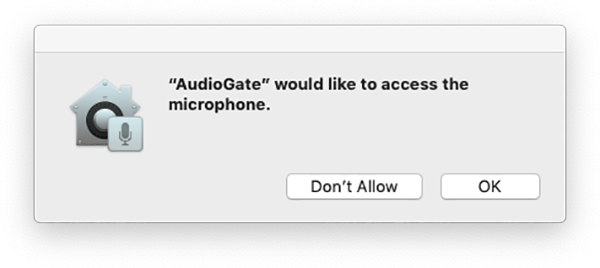
For some Korg products with a USB audio input function, we have confirmed that the following alerts may possibly appear after you update your Mac to macOS 10.14 (Mojave).
In this case, if you select
“OK”, the USB audio input can be used continuously, but if you select
“Don't allow”, the USB audio input will not function. In this case, the USB audio input can be enabled by following these steps:

A: When using KORG / VOX hardware products (see following list) with a USB audio interface function
> Activate “Microphone” with the software you are using.
1. Turn off the power for the KORG / VOX hardware product connected to your Mac and close the software used for that product.
2. Open System Preference > “Security and Privacy” and select “Privacy” > “Microphone”.
3. Please tick the appropriate box of the software you are using.
B: When using KORG / VOX software
> Activate “Microphone” with the software you are using.
1. Please close the KORG / VOX software used in your Mac.
2. Open System Preference > “Security and Privacy” and select “Privacy” > “Microphone”.
3. Please tick the appropriate box of the software you are using.
ALERT message displayed when using the following KORG / VOX hardware / software products
Hardware products:
(KORG) KRONOS, KROSS 2, DS-DAC-10R
(VOX) Amplug I/O, VX II, VX50 GTV, Adio Air GT, Adio Air BS, ToneLab ST, Tone Lab EX
Software products:
(KORG) AudioGate, KORG Gadget 2 for Mac
(VOX) JamVOX
If you can't record audio after installing macOS Mojave (Apple Support)
https://support.apple.com/en-us/HT209175







