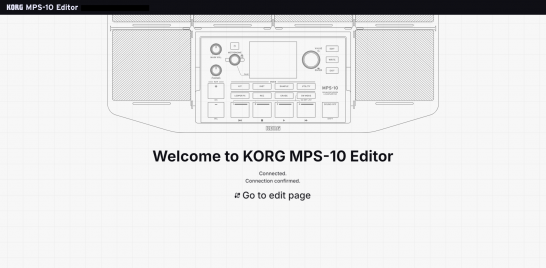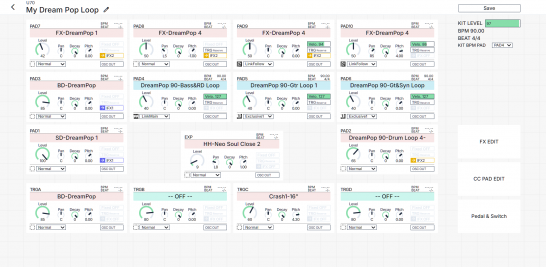MPS-10
DRUM, PERCUSSION & SAMPLER PAD
Support for Your Purchase
Learn More
Related Sites
News
Unlock Your Drum Performance Potential with the MPS-10 System Ver.2

With its 10 pads, Continuous Control (CC) functionality, and a versatile 4-track looper, the MPS-10 is perfect for the solo percussion performer or the ideal drummer's companion, for solo performances or as part of your kit.
With refreshed preset kits, improved user interface, pad link functionality and more, Version 2 takes the MPS-10 to a whole new level.
Improved visual interface
Making use of its gorgeous full-color display, the MPS-10 now makes it even easier to see at a glance what instruments are assigned to which pad or even the connected external triggers, allowing you to concentrate on your performance.
Significantly improved usability of the CC (continuous Control) pad
The CC pads, which can be assigned various functions like effect control and parameter manipulation with the stick, have been significantly updated. Now featuring graphical displays for MFX, filter application, and other effects, it's easier than ever to visually understand the status and impact of each pad.Additionally, each CC pad can now have individual rhythm patterns, with note symbols and newly added triplet notes (1/8t, 1/16t, 1/32t, 1/64t) for easy reference. Mod Delay, Chorus, and Tape Echo effects have also been introduced, allowing users to dynamically adjust effect intensity based on their strumming technique, enhancing performance flexibility.
Preset kit with 4 external triggers, etc.

A preset kit with four external triggers and pre-assigned expression pedals is available. Cymbal triggers, hi-hat and kick trigger pedals, expression pedals, etc. can be connected to the MPS-10 for immediate playability.The MPS-10 can also be easily calibrated for expression pedals using a graphical guide display, making it possible to smartly build a drum kit with the MPS-10 as the main unit and demonstrating its power in a variety of situations.
-

Example of a fully equipped kit with drum pad, cymbal pad, hi-hat controller, and kick pad.
(TRIGGER IN A:Kick pad B:Drum pad C:Cymbal pad D:Cymbal pad EXPRESSION PEDAL:Hi-hat controller is connected ) -

Example of a standard kit with a cymbal pad and bar trigger pad combined with a kick pad, hi-hat controller, and drum pad.( TRIGGER IN A:Kick pad B:Drum pad C:Cymbal pad D:Bar trigger pad EXPRESSION PEDAL:Connect a hi-hat controller )
-

Simple kit with only a kick pad and foot switch. Ideal for standing drums. ( TRIGGER IN A: Kick pad FOOT SWITCH 1: Connect foot switch )
New pad features to expand the range of performance

Pad Link function allows simultaneous control of multiple pads; hitting the pad set to Main can trigger the pad set to follow at the same time, making it possible to control multiple pads simultaneously.
The output destination for OSC1 and OSC2 of the instrument assigned to a pad can be set individually. Only the sound of a specific OSC can be output from the SUB OUT jack. For example, you can monitor the sound of both OSC1 and OSC2 through headphones, and play only the sound of OSC1 through the speakers.
The MPS-10 is equipped with the Trigger Reserve function that allows sounds to be produced in sync with the timing of the built-in metronome. If you reserve a trigger by hitting the pad before the metronome's strong beat timing, the pad will be triggered on the next strong beat of the metronome. This function is useful when you want to play tracks at the right time or synchronize multiple tracks.
Enhanced loop function

Looper Track Export function provides instant pad assignment of loop track recording data. This allows for more advanced loop performance.
Many new features that are even easier and more convenient to use
USB-MIDI Host function has been added to allow various USB-MIDI devices to be connected directly to the MPS-10 via a USB cable. The MPS-10 now offers unparalleled expandability, making it possible to play the MPS-10 with electronic drums, MIDI sequencers, and other MIDI controllers. In addition, eight different velocity curves can be selected, which change according to the strength of the pad strike, enhancing the quality of the performance. In addition, the USB keyboard can be used for text input, which is useful when entering names of kits, instruments, samples, etc.
WEB EDITOR 2.0 for more graphical and intuitive operation
The UI in the MPS-10 2.0 update has been redesigned for more graphical and intuitive editing. Create unique and original kits by accessing the main unit from a browser on your PC/Mac, without the need for a driver.
Main Functions of the WEB Editor
- Graphical display of the entire kit, including instruments (INSTs) assigned to each pad and pad parameters.
- User kits can be created using preset or user instruments created on the main unit.
- Possibility to adjust various parameters on the Web browser while checking the sound in real time on the main unit.
- Complex effect settings can be created using the CC pad and expression pedal. - Instrument assignment settings can be customized for expression pedals and hi-hat controllers connected to the external triggers.
*Access from Google Chrome is supported.
*Operation with smartphones and tablets is not supported.
*The MPS-10 Editor is compatible with System Ver. 2.0 or higher; MPS-10 Editor cannot be used on units with versions lower than Ver. 2.0. Please update to the latest version before using the MPS-10 Editor.