nanoKEY Studio
MOBILE MIDI KEYBOARD
Support
Learn More
Related Products
News
- 2025.06.10
- Updates - KORG KONTROL EDITOR v2.5.1 is now available!
- 2025.01.07
- Updates - KORG BLE-MIDI Driver for Win v1.15 is now available!
- 2024.06.14
- Updates- KORG KONTROL Editor v2.4.0 is now available!
- 2023.07.13
- Bluetooth connection problem of our products in Windows 11 version 22H2
- 2023.02.10
- Updates - KORG KONTROL Editor v2.1.2 is now available!
We have released a system updater that provides iOS13/iPadOS13 support for the BLE-MIDI (Bluetooth LE) connection functionality of KORG nanoKEY Studio. For details on how to download and install the updater, refer to the following links.
* To perform the update, connect the product to your Mac or Windows PC via a USB connection.
An all-in-one that delivers inspiration. A mobile MIDI keyboard that connects via USB or wirelessly.
The nanoKEY Studio provides a keyboard, knobs, trigger pads, and touch pad that lets you instantly convert your inspiration into sound. It is battery operated and can connect wirelessly to iPhone/iPad or Mac/Windows. It’s a compact, mobile MIDI keyboard that is easy to travel with, allowing ease of use anytime, anywhere.
Step-record as easily as typing. A keyboard with 25 backlit keys that illuminate.

Even if you’re not the most skilled keyboardist, the 25 velocity-sensitive keys allows you to step-record easily. The Scale Guide function illuminates the keys to show recommended notes in the scale, making it easier to play. This is a smart keyboard with a variety of performance modes, such as the Easy Scale function, that lets you produce musical phrases using any keys.
More freedom to produce music, via USB or wirelessly.
The nanoKEY Studio can connect not only via USB but also wirelessly. It’s easy to connect to an iPad/iPhone music app such as KORG Gadget or Apple GarageBand, or to your Mac/Windows music production software. Liberated from annoying cables, you’ll be free to set up your system much easier than some other products. Thanks to careful tuning, you’ll enjoy low latency and high stability.
Lightweight and compact design can be placed anywhere and easily transported.

Smaller than a sheet of letter-sized paper, you can put the nanoKEY Studio in your bag and take it anywhere. With a simple, refined, and stylish design, along with beautiful lighting with white LEDs, you won’t get tired of using it every day. With its modern design, the nanoKEY Studio is ideal for use with new devices such as your laptop, tablet, or smartphone.
Create the ultimate mobile music production system with your iPad/iPhone and the nanoKEY Studio.

The combination of the nanoKEY Studio with KORG Gadget is the ultimate combination for mobile performance. The nanoKEY Studio supports wireless connection via Bluetooth MIDI, so your iPhone can instantly transform into a powerful music production tool. KORG Gadget has a special native mode exclusively for the nanoKEY Studio. Simply by connecting KORG Gadget, the most appropriate controls for MIDI assignment on your nanoKEY Studio are completed automatically. At home, in a coffee shop, in transit, or outdoors, you can quickly immerse yourself in making music in minimal space.
Eight high-sensitivity trigger pads that you can use for drum input or playing chords.
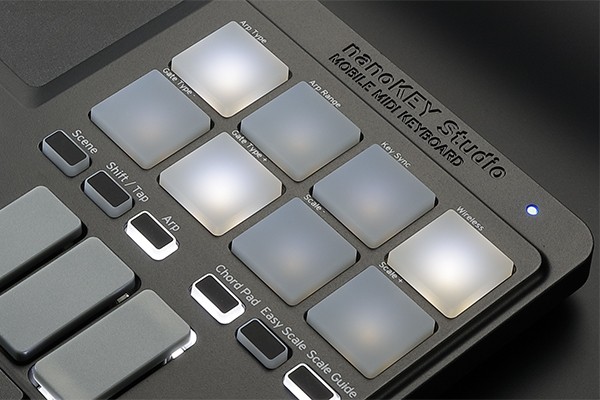
The eight velocity-sensitive trigger pads will convey every dynamic nuance of your drum performance. In chord-playing mode, the Chord Scale function automatically assigns the best chords for the key and scale you’ve selected, so your song will take shape at amazing speed. You can also assign the pads to trigger audio clips. These pads are not limited by musical genre; they deliver all-purpose music production power.
Touch pad inherited from the KAOSS series provides one-finger control of software synthesizers.

You can use a single finger to control a software synthesizer just like you can with a Kaossilator, or control a plug-in effect the same way as a KAOSS PAD. The nanoKEY Studio features an arpeggiator with rhythm patterns, letting you generate a succession of new phrases simply by touching the pad.
Eight assignable knobs for controlling your DAW and plug-ins.

The eight knobs provide versatile control of your software synthesizers, plug-in effects, and DAW mixer.
Software for Bluetooth MIDI

KORG BLE-MIDI Driver for Windows
The proprietary KORG BLE-MIDI Driver now allows fast and simple wireless connection between your Windows PC and KORG Bluetooth enabled keyboard (such as the nanoSTUDIO series and microKEY Air).
You can enjoy performing or producing music via an easy wireless connection not only from your iPhone/iPad or Mac, but also from your Windows PC. This is a powerful new addition to the Windows world and this driver works with Windows 8.1 and above.
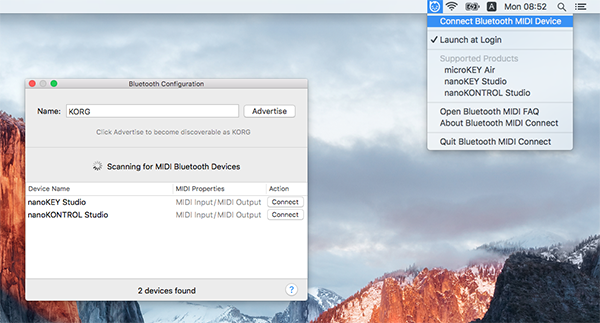
Bluetooth MIDI Connect for Mac
The dedicated utility "Bluetooth MIDI Connect for Mac" allows fast and simple wireless connection between your Mac and KORG Bluetooth enabled keyboard (such as the nanoSTUDIO series and microKEY Air).
This greatly simplifies the sometimes troublesome process of establishing a wireless connection, letting you easily and quickly connect whenever you want.

Bluetooth MIDI Connect for iOS
"Bluetooth MIDI Connect" allows you to wirelessly connect your iPhone/iPad and KORG Bluetooth enabled keyboard (such as the nanoSTUDIO series and microKEY Air) even when using an app that does not support Bluetooth MIDI.
This enables wireless connection for any app that supports Core MIDI.
A lavish and powerful bundle of music software is included free of charge.
The nano Studio series comes with an extravagant bundle of powerful mobile and desktop music software that includes iPad / iPhone apps, a special edition of KORG Gadget, and the KORG Collection M1 Le which includes plug-in versions of classic KORG instruments. If you have the nanoKEY Studio, there is no need to buy any additional software.
The sounds and functionality of “iPad / iPhone apps” can be expanded by connecting them to a nano Studio series unit.
Apps for iPad/iPhone

KORG Gadget 2 Le (music production studio DAW app)

KORG Module (piano/keyboard sound module app)


Software for Mac/Windows

KORG Collection - M1 Le (synthesizer sound module)

UVI Digital Synsations (synthesizer sound module)

AAS Ultra Analog Session (synthesizer sound module)

AAS Strum Acoustic Session (acoustic guitar sound module)

AAS Lounge Lizard Session (electric piano sound module)

Propellerhead Reason Lite (DAW music production software)
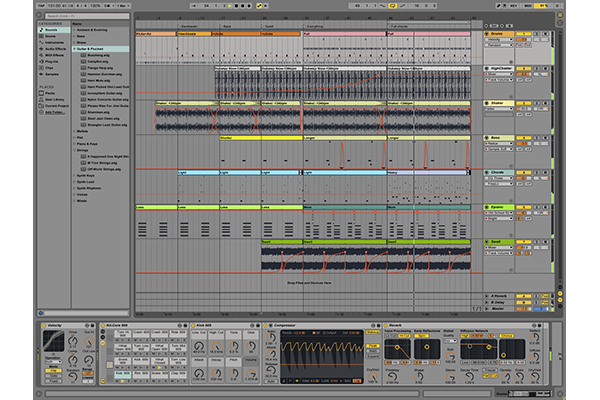
Ableton Live $50 discount coupon (DAW music production software)
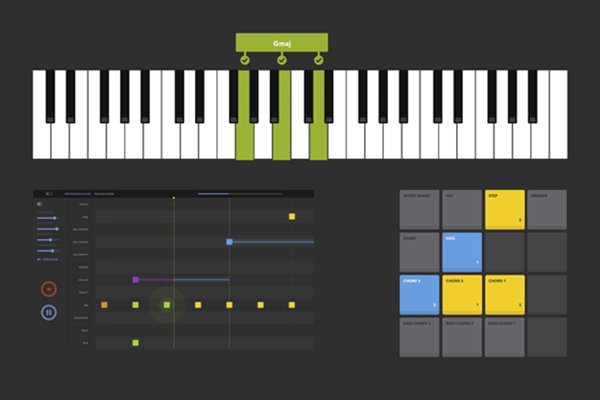
Melodics 40 free lesson (keyboard and finger drumming lesson)
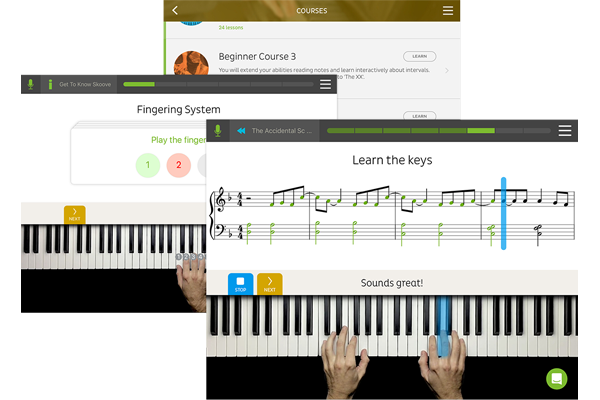
Skoove free 3 months trial of Skoove Premium (online piano lesson)

KORG Gadget 2 Le for Mac (DAW music production software)

iZOTOPE Ozone Elements (Audio Mastering Plug-in Software)
Customize using dedicated “KORG KONTROL Editor” software.
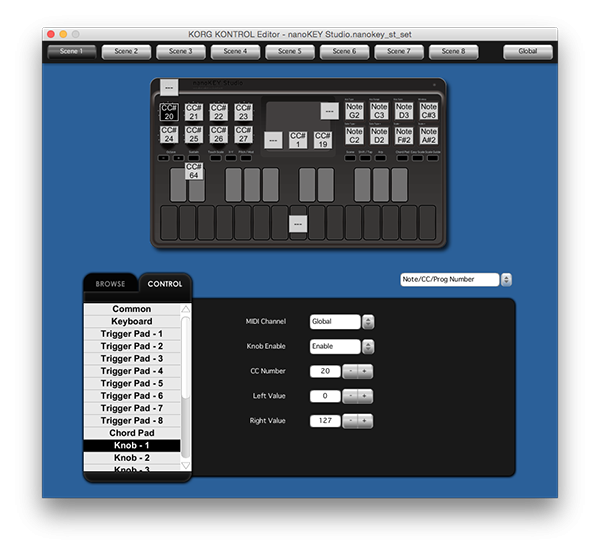
We provide “KORG KONTROL Editor” software that lets you freely customize the settings of the nanoKEY Studio. You can adjust the velocity curve of the keyboard, and customize the MIDI messages that are assigned to the pads and knobs to meet your needs.
Frequently Asked Questions (FAQ)
PRODUCTS
-

nanoKONTROL Studio
A physical MIDI controller that you can use via USB or wirelessly. -

KORG Gadget 2
The ultimate mobile synth collection on your iPad Pro/iPad/iPhone KORG Gadget 2 - the all-in-one music production studio. -

KORG Module
Ultimate sound quality on your iPad or iPhone.