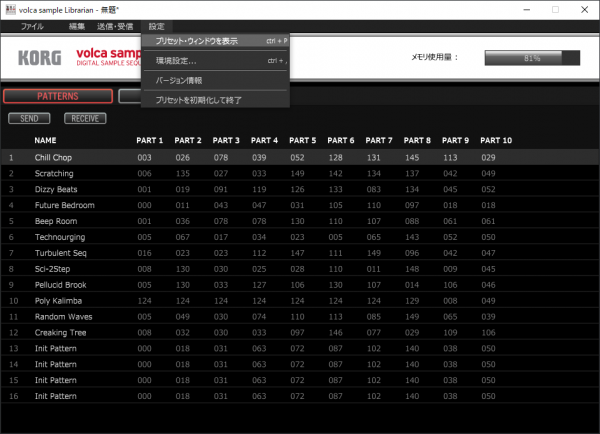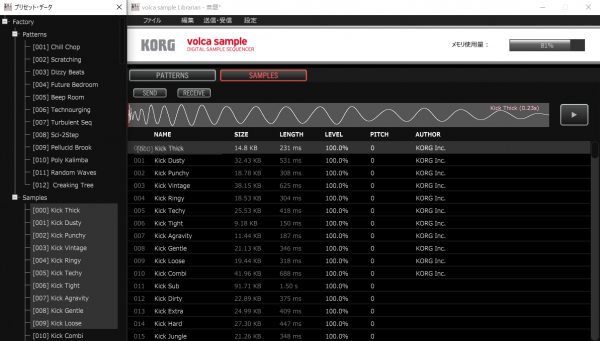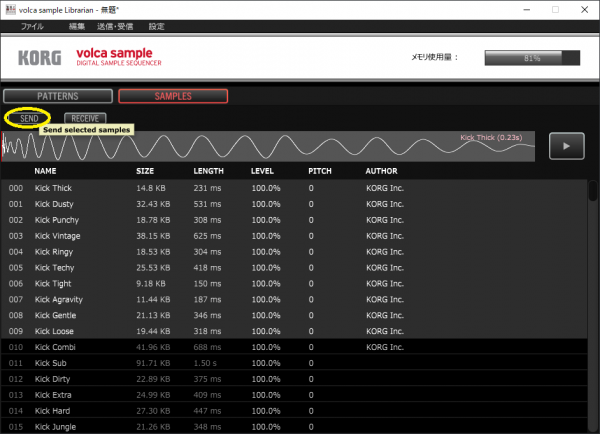[Affected units serial numbers:]
#0001〜2680
In order to reload the factory sound to the new volca sample, please follow the instructions as below.
How to restore the factory sounds using the volca sample Librarian
1. Please download the volca sample librarian from the link below
https://www.korg.com/support/download/product/0/867/#software
2. Please connect your volca sample via micro USB cable to your PC/Mac and turn ON the power of the volca sample.
3. Please launch the volca sample librarian software. It will start to load all the sample data from your unit. Please wait for a short while
4. Please open the
Preset Window from the Option menu bar.
Loading the complete preset takes longer than loading only the faulty samples. If you only want to replace the faulty samples then please follow these steps):
5a. Please select the
SAMPLES in the main window. Then please select the first 10 samples (000-009) in the Preset Window to drag them to the number 000 in the Main Window. Then you can replace 000-009 to the correct factory samples. (the other samples after that have no problem)
6a. Please click
SEND in the main window. Then the librarian starts to send selected 10 samples to your volca sample.
Alternatively, if you want to do a complete factory preload, please follow these steps:
5b. Please select the
SAMPLES in the main window. Then please select all samples (000-149) in the Preset Window to drag them to the number 000 in the Main Window. Then you can replace all samples to the correct factory samples.
6b. Please select the
Send All Samples in the Send/Recv. menu bar. Then the librarian starts to transmit all the samples.
Productinformatie

volca sample2
DIGITAL SAMPLE SEQUENCER