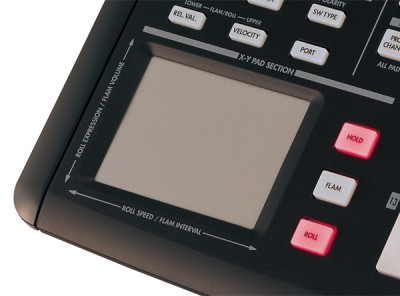padKONTROL
MIDI STUDIO CONTROLLER
Support
Learn More
Related Sites
Related Products
Sixteen great-feeling trigger pads
Sixteen great-feeling trigger pads let you play expressive drum parts, send control change messages, even provide transport control for your DAW software. Each pad can be set individually to send either a note message or a control change message. Pads assigned to transmit a control change message will remain lit in Play mode, visually indicating their status. Either toggle or momentary style switching can be individually selected for maximum flexibility. The dynamic-sensing trigger pads offer eight velocity curves to match any playing style. When transmitting note messages, each pad can be assigned to a particular velocity curve, or set to play at a specific “fixed” volume, regardless of dynamics. Realistic drum performance techniques such as flams and rolls can be introduced using the X-Y pad for control. Three variations of the Illumination mode cause the trigger pads to light up in unique patterns. Two of the Illumination patterns begin when a trigger pad is struck, and a third starts automatically when the padKONTROL sits idle for a few minutes. The great feel of the trigger pads and the Illumination mode work together synergistically to catapult your performance to a higher intensity level than ever before.
X-Y pad for a richer control environment
From its original use in the KORG Z1 synthesizer, through its evolution in the KAOSS family of products (KAOSS PAD, KM-2 KAOSS MIXER, KPE-1 KAOSS entrancer, KP2 KAOSS PAD dynamic effect controller), the X-Y pad has earned an unshakable reputation as a superb controller. On the padKONTROL, it can be used for even more versatile possibilities. For example you could assign pitch bend to the X-axis, and reverb depth to the Y-axis. In conjunction with the Flam and Roll features, the X-axis will control the roll speed or flam interval, and the Y-axis will control the dynamics of the flam or roll strokes, allowing realistic in ways never before possible. The values transmitted by the X-Y pad can even be inverted, making this an amazingly flexible control environment.
Two assignable knobs add more control
There are two assignable knobs, and a variety of control changes – such as pan or decay time – can be assigned to each one. Each knob can be set for either normal operation, or you have the additional flexibility of reversing the operation, so that the value increases as you turn the knob toward the left.
Pedal jack expands the possibilities
As with the trigger pads, a foot pedal can be used to send either note messages – kick drum, for example – or to send control change messages. In sending note messages, the foot pedal has all the same parameters as the trigger pad – except for velocity curve, of course. As a control change source, the same messages that can be assigned to the trigger pads can be assigned to the foot pedal. Simply connect a pedal such as the Korg DS-1H or PS-1 (both sold separately) to the assignable pedal jack.
Sixteen user memories / Thirty preloaded memories
The assignments of all the individual controllers can be stored as a “scene” in one of sixteen internal user memories. The trigger pads may be used to switch instantly between the sixteen user scenes, allowing different scenes to be used during production activity in the studio and in live performance; even switching scenes between songs. The padKONTROL also contains thirty preload scenes designed for use with popular drum software titles.