EK-50
ENTERTAINER KEYBOARD Product page
result:10
Pre-Purchase FAQ
Q
What is "auto-accompaniment"?
The auto-accompaniment is a function which works like a backing band, or accompanists, and it provides an accompaniment automatically based on chords played on the keyboard.
The EK-50 has various accompaniment patterns (styles) including Jazz, Latin American music, etc.
Q
What kind of sound does the EK-50 have?
The EK-50 has various instrument sounds like piano, violin, sax, drums, as well as other non-instrument sounds. Please refer to the specifications for details.
Q
Does the EK-50 work with battery?
It works with eight AA batteries (alkaline, or nickel metal hydride).
Q
Can I add dynamics by playing keys hard or soft?
The keys are touch-sensitive. The sensitivity can be selected from Soft, Medium, Hard, and Fix (i.e. no change).
Q
Can I play the EK-50 with the music from a portable music player or mobile phone?
Yes, it's possible by connecting the player or phone to the Audio In jack.
Q
What kind of music file can the EK-50 playback?
MP3, WAV, SMF (MIDI) can be played back on it. Please refer to the specifications for details.
Q
What kind of USB storage device does the EK-50 support?
The EK-50 supports USB memory, disk, etc. formatted to FAT16, or FAT32.
Q
Which pedal does the EK-50 support?
Damper pedal switch: Korg PS-1, PS-3
Half-damper switch: Korg DS-1H
Expression pedal: Korg XVP-10, or EXP-2
Questions about power supply
Q
The power shuts off automatically.
Turn the Auto Power Off function off.
Q
Cannot turn the power off even when the power button is pressed.
Press and hold the power button until the display illumination turns off.
Questions about speakers
Q
No sound comes out from the speakers.
* Is the volume knob turned up?
* Isn't the headphones connected?
The sound will not come out from the speaker when the headphones are connected.
* Isn't the part button set to mute the part?
Turn the mute off.
* Isn't the volume is turned down by the pedal connected to the foot controller jack?
Turn up the volume by adjusting the pedal.
* If you cannot hear some notes you play, doesn't the total number of voices (notes) simultaneous sounding exceed the maximum number (i.e. 64 voices)?
* Is the Local Control function turned on?
Set to "On" when it's set to "Off".
* Isn't the speakers set to off?
Press and hold the [Shift] button, and press the [Speaker Off] button to turn on the speakers.
* Isn't the keyboard part muted?
Turn the mute off.
* Isn't the headphones connected?
The sound will not come out from the speaker when the headphones are connected.
* Isn't the part button set to mute the part?
Turn the mute off.
* Isn't the volume is turned down by the pedal connected to the foot controller jack?
Turn up the volume by adjusting the pedal.
* If you cannot hear some notes you play, doesn't the total number of voices (notes) simultaneous sounding exceed the maximum number (i.e. 64 voices)?
* Is the Local Control function turned on?
Set to "On" when it's set to "Off".
* Isn't the speakers set to off?
Press and hold the [Shift] button, and press the [Speaker Off] button to turn on the speakers.
* Isn't the keyboard part muted?
Turn the mute off.
Q
The sound comes out from the speakers even the cables are connected to the L/MONO and R terminal.
Connecting cables to the L/MONO and R terminal won't turn the speakers off. Use the SPEAKER OFF button to turn it off.
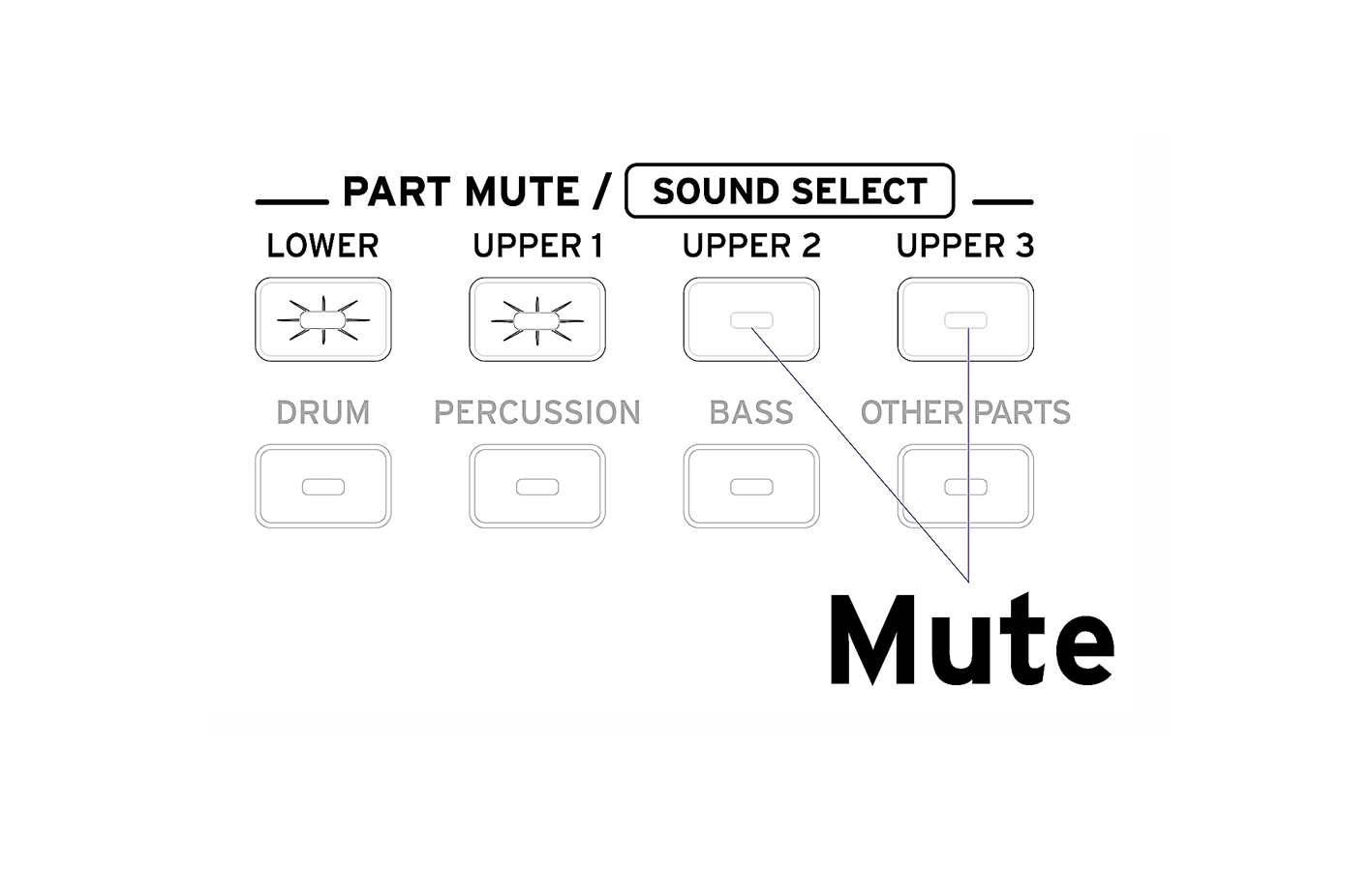
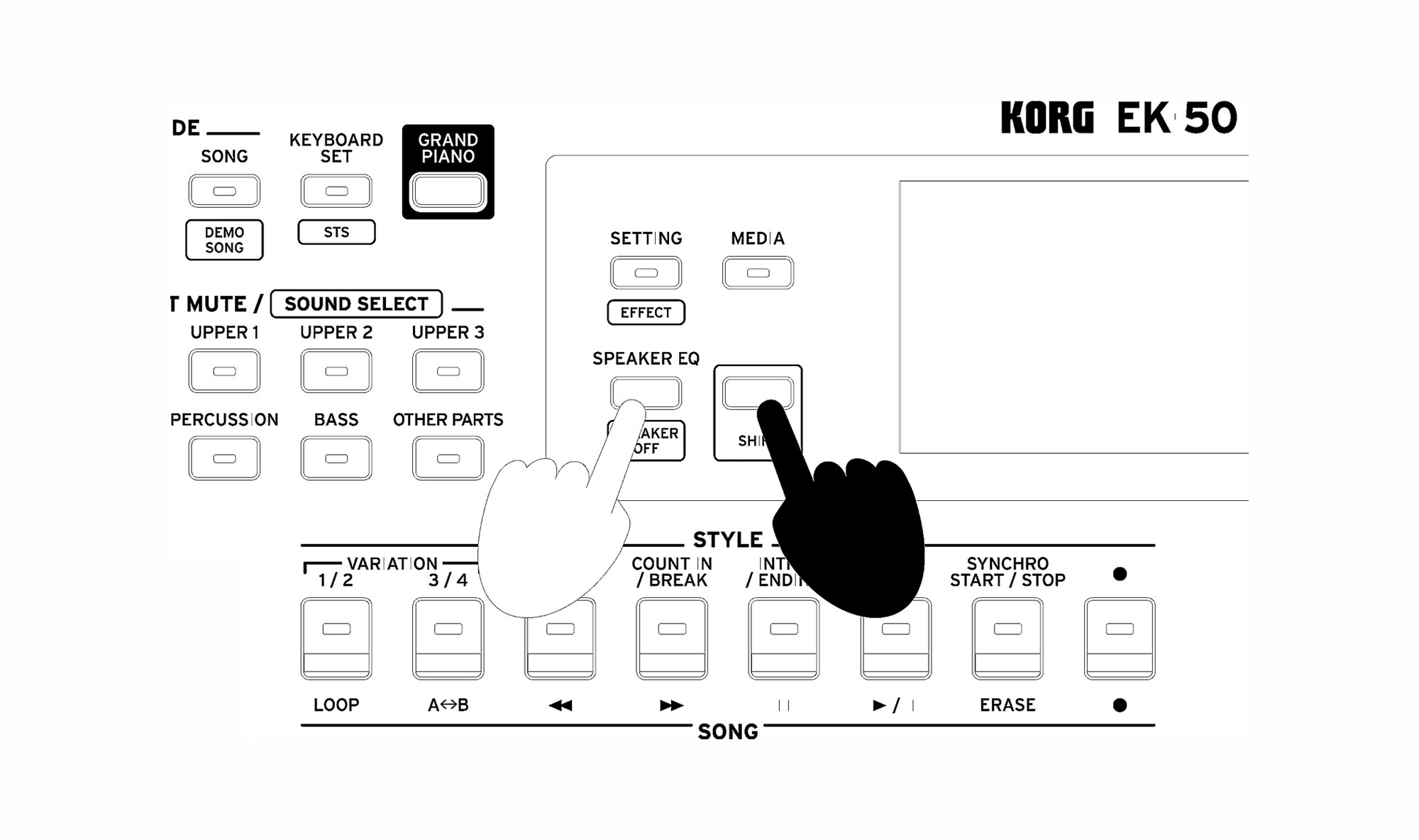
Questions about playing keyboard
Q
No sound from the lower part of keyboard.
* When the SPLIT button lights, the LOWER part will be played below the split point of the keyboard. Press the dimmed LOWER part button to turn off the mute. (The button lights up.)
* Is the volume of LOWER part turned up? Check the volume by turning the dial while press and hold the LOWER part button.
* Is the volume of LOWER part turned up? Check the volume by turning the dial while press and hold the LOWER part button.
Q
No effect even when the ENSEMBLE button is turned on.
Necessary to play a chord. Confirm a chord is shown on the display by playing a chord in the chord recognition area.
Q
Want to adjust the volume balance between the sound from playing keyboard and accompaniment.
Adjust the overall volumes of keyboard part and accompaniment part by turning the dial while holding down the KEYBOARD SET or STYLE button. The adjusted balance can be stored on a SetList.
Q
Some notes disappear.
The maximum number of voices (notes that can be played simultaneously) is 64. It may exceed the limit when the damper pedal is used to sustain notes, and when this happens, some older notes will be cut off.
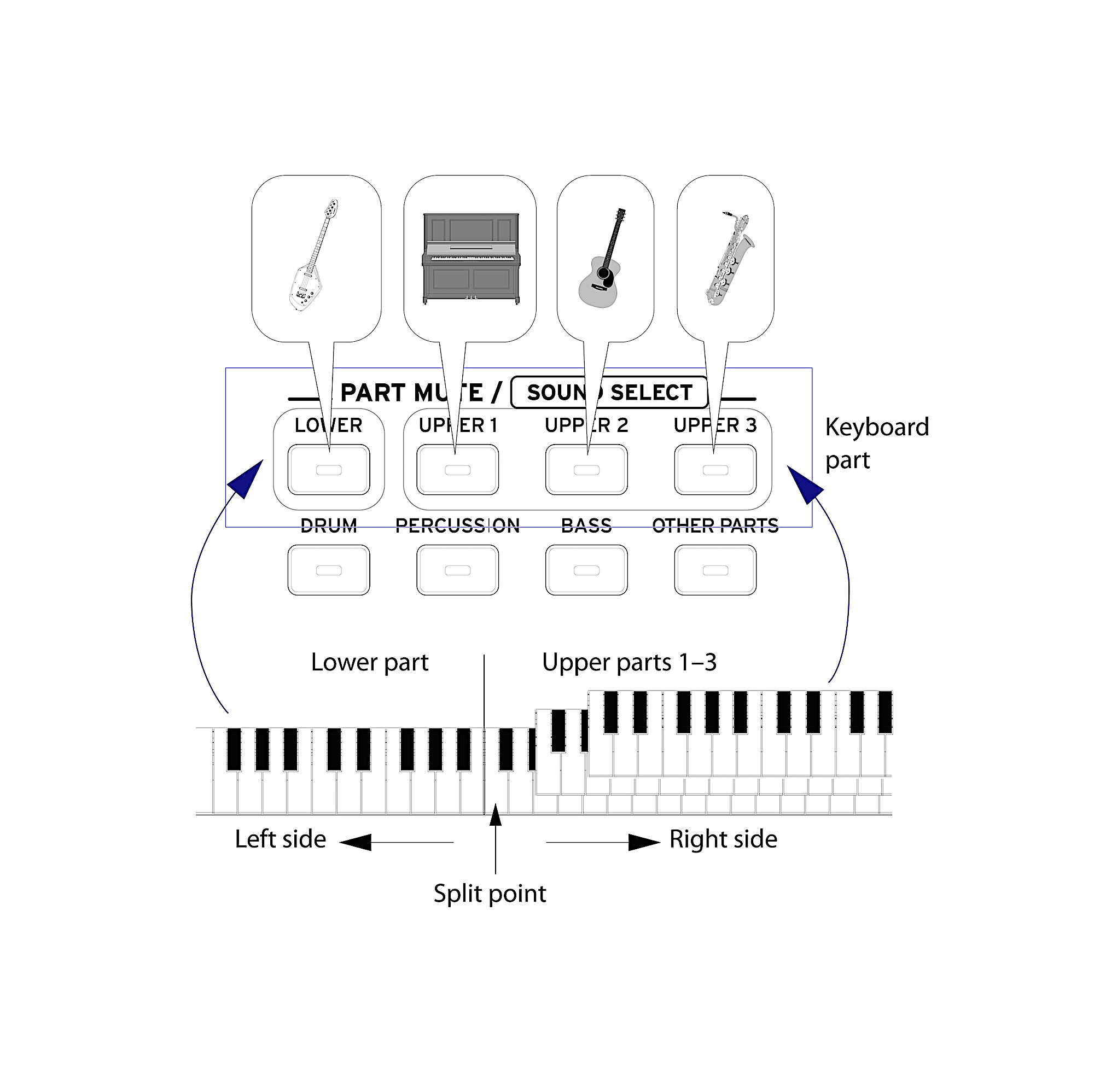
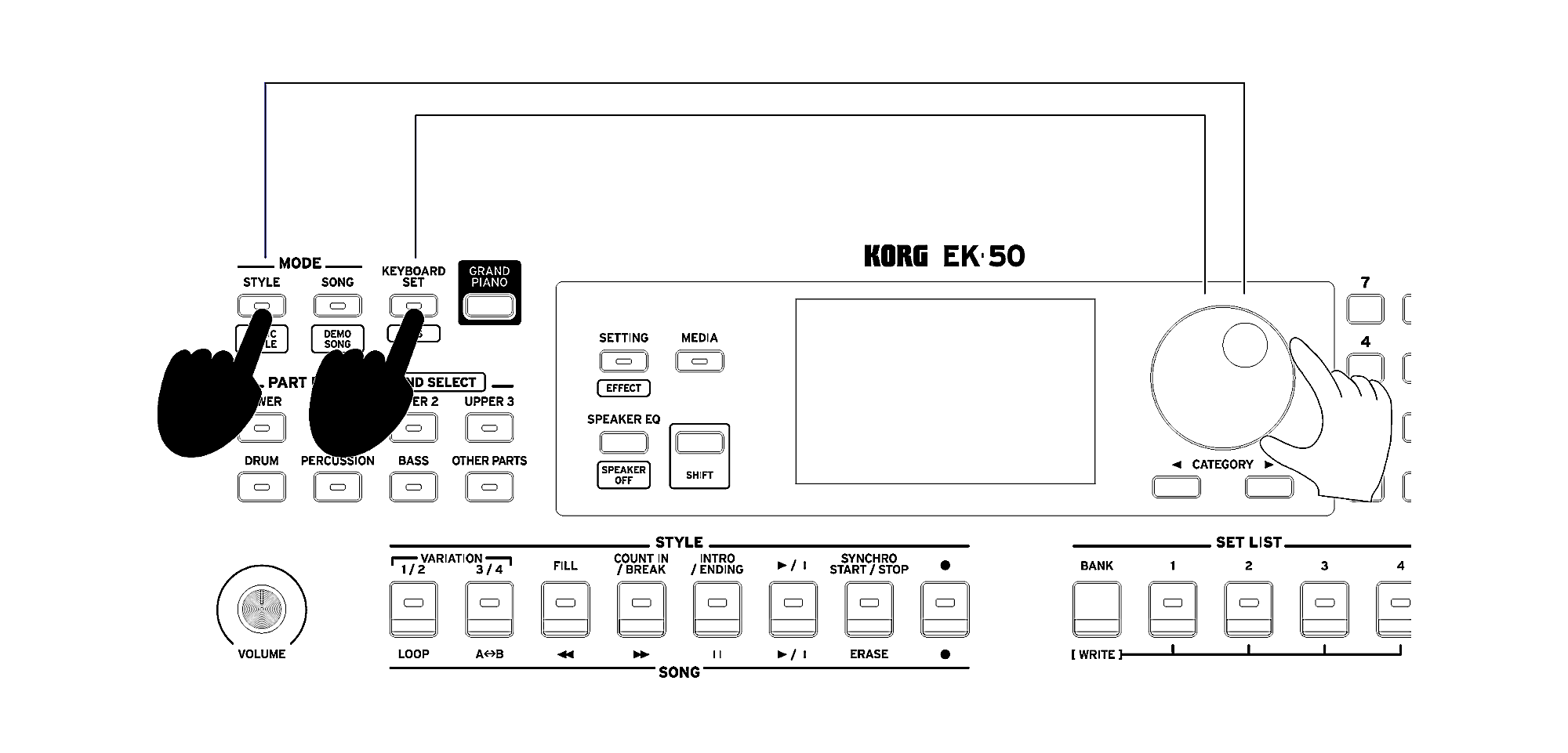
Questions about chord recognition
Q
The chord display sometimes disappears in the Song mode.
In the Song mode, the chord name will be shown only when the keys are played.
Q
The chord played and the chord shown on display are different.
* The chords that can be recognized by the EK-50 are listed on the "List of chords recognized" in the owner's manual.
* The Chord Detect settings also affect the recognition. Please select the one that suits your needs.
* The Chord Detect settings also affect the recognition. Please select the one that suits your needs.
Questions about Style Mode
Q
How can I select Variation 2, 4, Intro 2/Ending 2 while playing the auto-accompaniment.
If the variation is on the same button, pressing the same button again will select it. When it is on the different button, pressing it twice will select the variation.
Q
Cannot start recording in the Style mode.
* Isn't the Synchro START/STOP function turned on? Recording won't start when it is activated.
* Isn't it exceeded the maximum number of songs (999 songs)? Delete User Songs that are unnecessary.
* Isn't it exceeded the maximum number of songs (999 songs)? Delete User Songs that are unnecessary.
Q
Can I change the sound of other part?
Sorry, you can't.
Q
Cannot save the Setting.
The Seting will be saved when the power is turned off. Press and hold the power button to turn the power off.
Q
Is it possible to edit and create a Style?
Sorry, it's not possible.
Q
The sound played by the keyboard changes when the style is changed.
When the "STS" is chosen as a Keyboard Set, the sound played by keyboard will be changed to match the Style selected. Select other keyboard set than the "STS".
Questions about Song Mode
Q
Can I change the name of a User Song?
Sorry, you can't.
Q
The metronome sometimes gets out of sync when playing songs.
The metronome may gets out of sync when you play the demo songs, fast forward, rewind, etc.
Q
A wrong sound will be played when I do fast forward right after playing a song.
The settings of sounds, etc. will be stored in the first measure of a demo song, or a song recorded in the style mode.
So, when a song is played from the middle of it, the intended sounds may not played since the settings of sounds, etc. cannot be read.
Q
During the first measure, the tempo of a song is not right.
The settings of sounds, etc. will be stored in the first measure of a demo song, or a song recorded in the style mode.
The first measure contains only these settings, and so it will be played faster.
The song will be played at the intended tempo from the second measure.
Q
Is it possible to change the MIDI channel of each part?
It is fixed, and not changeable.
Q
Cannot record a song.
It is not possible to record or erase a song in the song mode except for the song recorded in the style mode.
Q
Is it possible to record or edit a song other than playing the song (or playing the song again) in real-time?
Sorry, there's no way other than playing in real-time.
There's no functions like Step Edit, Backing Sequencer, etc.
Q
Is it possible to add some recordings onto a style part?
Sorry, it's not possible.
The part which can have recordings is only the part which can be played with the keyboard.
Questions about media functions
Q
The songs on a USB memory won't show up.
The EK-50 reads the contents in the "EK-50" folder on a USB memory. Put the files in the "EK-50" folder.
Refer to the specifications about the supported formats.
Q
How many songs can I have on a USB memory?
The maximum number of songs (including MP3, WAV, and SMF) is 99.
Q
An error occurs when executing the song covert function even with "Current".
It is necessary to select a user song in the song mode which you want to convert first.
After selecting a user song, executing the song convert function with "Current" option will save only the selected song on the USB memory.
Q
Cannot access the media functions.
* Insert a USB memory.
* If you don't see the USB mark on the display even when you insert the USB memory, try reinserting the USB memory.
Q Inserting the USB memory used on the EK-50 on a PC, it prompts to restore the memory.
* If you don't see the USB mark on the display even when you insert the USB memory, try reinserting the USB memory.
Q Inserting the USB memory used on the EK-50 on a PC, it prompts to restore the memory.
Please turn off the EK-50 before you remove or insert the USB memory. If you remove or insert the memory while the EK-50 is on, you may be prompted to restore the memory, or the memory itself or the data on it may be destroyed.
Q
Want to reorder the songs.
Sorry, it is not supported.
Q
Characters in a name of song garbled, or not shown.
Only the alphanumeric characters (half-width) can be used for a file name on the EK-50. Please use the supported characters for the file name.
Questions about input/output terminals
Q
The pedal doesn't work correctly.
Q The volume pedal doesn't work correctly.
* Does the polarity of pedal match?
* Are the settings for the pedal correct?
* Are the settings for the pedal correct?
Q The volume pedal doesn't work correctly.
It is necessary to calibrate the expression/volume pedal. Please refer to the "Troubleshooting" section, and perform calibration.
Q
Is it possible to use the USB TO DEVICE to charge a smart phones, etc.?
No, you can't.
Questions about the new functions implemented on OS v2
Q
On OSv2 I loaded some User Styles using the “UserStyleLoad” menu but it sounds different than the original.
For technical reasons, there are some styles that cannot be properly transformed to be used on the EK-50. KORG will not be liable nor give any warranty that User Styles will be able to be played with perfect accuracy so please be careful.
Q
On OSv2 I loaded and I am currently using some User Styles. In some of these user styles, when selecting a SET LIST in which VARIATIONS 1 to 4 have been registered, it will insert a measure and play some other style elements.
If you have access to a Pa50, Pa50SD or microARRANGER, there is a way to avoid this issue. Just select your preferred VARIATION (1 to 4) as the default Style Elements and then load that modified data on the EK-50.


