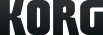AudioGate4
HIGH RESOLUTION MUSIC PLAYER
Support
Learn More
Related Sites
Related Products
News
- 2025.02.10
- Updates - AudioGate and USB Audio Device Setup for Mac v4.6.1 (r12) is now available!
- 2023.11.15
- AudioGate4/AudioGate and USB Audio Device Setup v4.6.1 (r11) for Mac is now available!
- 2022.08.24
- Updates - AudioGate and USB Audio Deviece Setup for Mac v4.6.1 (r9) and for Win v4.6.1 (r7) are now available!
- 2021.11.19
- Issue with KORG AudioGate4 for Mac (Added on January 12, 2022)
- 2021.09.22
- Updates - AudioGate v4.6.1 for Windows is now available!
AudioGate 4 now includes the ability to create high-resolution audio recordings. Simply install AudioGate 4 on your PC, and then connect it to the KORG DS-DAC-10R using a single USB cable. The DS-DAC-10R supports the 5.6 MHz and 2.8 MHz DSD format—for playback and recording—as well as PCM formats up to 192 kHz/24-bit. What had been the foremost high-resolution audio playback system has evolved to provide the effective system for creating high-resolution audio recordings. (*1)
Now you no longer have to wait for your favorite music as a high-resolution release; create DSD-recordings of your own sources and listen to great sound—anywhere, anytime you like.
*1. DSD recording is supported in conjunction with DS-DAC series units equipped with an AD converter (currently, only the DS-DAC-10R). Previous models of the DS-DAC series do not support recording functionality.

DSD Phono Equalizer available for Recording or Playback (*2)
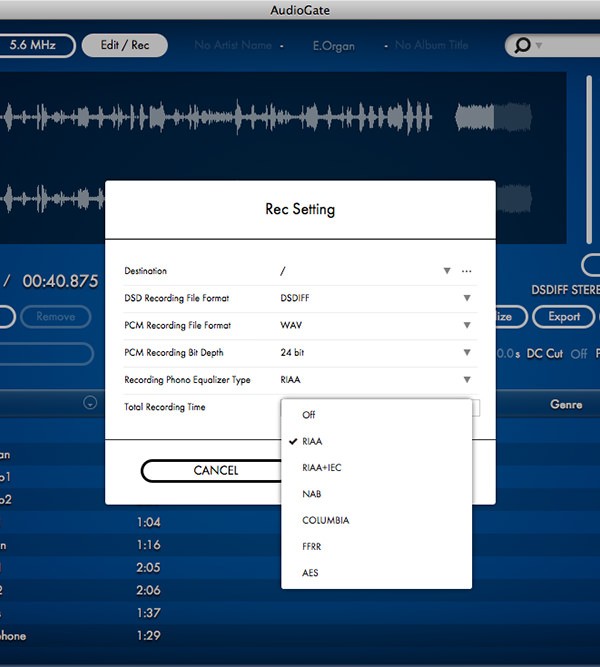
The DS-DAC-10R contains a DSD phono equalizer that restores all of the sound that went into cutting the record, while minimizing any effect of the equalization process used to cut the original vinyl record. In addition to the standard RIAA curve, five other curves (*3) are also supported. Phono equalization can be applied as you record, or when playing back an un-equalized DSD recording made from your vinyl sources. This versatile cutting-edge technology lets you appreciate the true power of vinyl records in a way until now impossible—even on high-end audio equipment.
*2. The record lathes used in the process of producing vinyl records cut a wider groove as the frequency of the sound becomes lower; this makes it difficult for the needle to accurately trace the groove during playback, and also decreases the recording time. For this reason, the record being cut is equalized to attenuate the low-frequency range and boost the high-frequency range, and the opposite curve is applied during playback. This compensation is applied by the “phono equalizer.” Since record players have a lower output level in comparison to most audio devices, it is necessary to boost the signal, and the phono equalizer typically performs this role as well. However on the DS-DAC-10R, the amplification is handled by an analog circuit and the equalization is separately performed using digital signal processing (within AudioGate 4).
*3. RIAA is the standard recording/playback equalization curve for records defined by the Recording Industry Association of America. It became a standard in 1954, but prior to that date there was no standardization between the various record labels. Since the curve is not indicated on the records themselves, it’s not possible to know which curve was used to record a given record; however it is said that nearly all records can be covered by the RIAA curve and five other curves. Try selecting different curves in AudioGate 4 and enjoy the resulting changes in tonality.

Powerful, proprietary software for handling DSD format and other high-quality files
Born as an audio format conversion application, AudioGate was originally developed to convert recordings made on KORG’s MR Series recorders, then manage and play them on computers. Today, it has grown beyond its origin as KORG's bundled software, and has earned the support of many users around the world. AudioGate 4 has been completely updated; adding numerous functions and also heightening interoperation with KORG's DS-DAC series. It has been reborn as the software at the core of KORG's audio HD playback solution.
*After downloading AudioGate, connect the DS-DAC series or MR series unit and perform the license verification procedure so that you can use the software as a licensed version.
* An "AudioGate 4 Lite version" optimized for playing various types of audio data is newly available for free download without authentication requirements. The lite version can be upgraded to the full version by connecting a DS-DAC series or MR series unit for license authentication, so you'll be able to smoothly take advantage of the full functionality when you purchase one of these products after trying the lite version. For details on the models supported by the lite version and for more about authentication, refer to the separate "Read Me" document.
*DSD playback via the lite version will be converted to 44.1 kHz or 48 kHz PCM for playback
AudioGate supports playback for a comprehensive range of audio formats such as 24 bit (192 / 96kHz), 16bit, WAV, FLAC, MP3 and more

AudioGate supports a wide range of file formats, starting with MP3, AAC, and 44.1/48 kHz WAV as well as high-resolution formats such as 24 bit (96 / 192 kHz) WAV and FLAC, in addition, of course, to DSD. It can handle play lists that contain mixed bit resolutions, sample rates and even different file formats.
In addition to the DAC itself, the hardware USB DAC requires software that manages and plays the audio files. Although the software has a major influence on the audio quality and the usability of the system, previous products have typically used software developed by other companies, or even freeware. The KORG AudioGate software plays this role for the DS-DAC series. Setup is easy, and there are no worries about compatibility. With KORG AudioGate you can experience the finest in DSD sound.
Uncompromising design for high audio quality

KORG's products are developed by world-class audio engineers with an exhaustive knowledge of digital audio. The design of the sample rate conversion filter built into AudioGate takes into account the tonal character heard via the final playback from the hardware, including the characteristics of the A/D and D/A converters themselves. For each combination of sampling rates, filter coefficients have been carefully designed with optimal values and have already earned a high degree of respect in the professional mastering workplace.
In many cases, dither processing is an important factor in determining the quality of digital audio. In addition to the "TPDF dithering" commonly used to minimize distortion components, AudioGate also provides the proprietary "KORG AQUA" dithering algorithm developed by KORG to match the response characteristics of human hearing. The perceptual result far surpasses the theoretical S/N ratio based on the quantization bit depth, and has the potential to capture the spatial character of a high-quality master and preserve it even in the down-converted file.
DSD Native playback and preview playback functionality make it an attractive audio player

AudioGate's high-quality audio engine transforms it from a simple file-based converter application to a revolutionary audio player. AudioGate can play back songs via a Direct Sound/WASAPI/ASIO (Windows) or Core Audio (Mac OS X) device that's connected to your computer.
Thanks to AudioGate's powerful real-time conversion engine, you can now enjoy formats that were difficult to play on most audio devices, such as 1-bit DSD or high-resolution PCM such as 24/192, without having to be aware of differences in format. We correspond DSD native playback on DS-DAC series. We realized playing true DSD.
In addition to standard functions such as repeat play and shuffle play, AudioGate also provides numerous functions for enhanced usability as a player, such as a "direct locate" function which lets you change the playback location from the keyboard.
Why does the AudioGate system sound better?
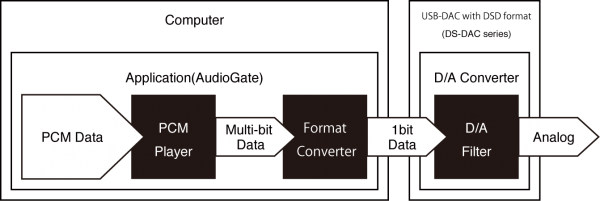
The AudioGate software uses the power of the computer to perform the calculations necessary for D/A conversion, as opposed to slower external hardware. This allows for ideal processing, retaining the audio’s original quality.
With a decade’s experience developing DSD recorder products, KORG’s DSD signal processing and DSD/PCM bidirectional conversion technology yields painstakingly accurate audio reproduction without any degradation.
By developing both the application and the USB-DAC, KORG is able to ensure comprehensive audio quality, even on up-converted file formats.
Supports creation of DSD discs, as well as audio CDs of unprecedented quality
The creation of DSD master reference discs and the distribution of the high-quality recorded data have long been problems for those owning a high-quality recorder. Creating a compressed file for distribution via the network is one useful compromise. AudioGate is one of the most innovative software applications that support the creation of "DSD discs," a topic of interest among audiophiles. When used in conjunction with an MR series recorder, AudioGate lets you transfer your recording to media without impairing the pure audio quality that is distinctive of DSD, allowing you to not only create reference discs but also providing the ideal solution for archiving. AudioGate's powerful functionality also comes into play when creating conventional audio CDs. AudioGate contains a decimation filter that is far superior to those built into a typical AD converter for PCM, as well as a proprietary dithering algorithm developed by KORG to match the characteristics of human auditory perception. This functionality ensures that regardless of the source you're using, you'll be able to create even higher-quality audio CDs.

*A writable CD/DVD drive is required in order to create an audio CD or DSD disc.
* DSD discs (1-bit; 2.8 MHz) created by AudioGate can be played back on players such as the Sony SCD-XA5400ES Super Audio CD/CD player, the Sony SCD-XE800 Super Audio CD/CD player or PlayStation®3 from Sony Computer Entertainment Inc. DSD discs to be played on the Sony SCD-XA5400ES or the Sony SCD-XE800 require the following conditions. AudioGate meets these conditions. (As of October, 2015, confirmed by KORG Inc.)
- Disc: DVD-R, DVD-RW, DVD+R, and DVD-RW, that are compatible with DVD-ROM specifications
- File extension: dsf
- Folder type: DSD_DISC folder
- Maximum size of a file: up to 4GB
- Channel: 2-channel
- Maximum number of playable files: up to 150 files per folder
- Maximum number of playable folders: up to 200 folders per disc
- Maximum number of playable layers: up to 8th layer
- Sampling frequency: 2.8224 MHz
* The availability of these products may vary by country.
* PlayStation is a registered trademark of Sony Computer Entertainment Inc.
US: http://www.us.playstation.com
Europe: http://uk.playstation.com/country-selector
Please check following URL for other countries.
http://www.playstation.com/country-selector
* "DSD Disc Format" is a trademark of Sony Corporation.
A full complement of editing functionality, with support for editing in the DSD domain
In the past, editing data that was recorded in DSD format required extremely expensive pro audio equipment, and this acted as a significant impediment to DSD recording. AudioGate is able to carry out all of the basic editing operations needed for a stereo recorder --- splitting and joining songs, fade processing, volume adjustments, L/R balance adjustments, normalization, cutting DC components, editing marks --- all while staying within the domain of each supported format, including 1-bit DSD.
The DSD editing engine within AudioGate rivals those of professional DSD workstations. Since all DSD-based editing calculations are done while maintaining the sample rate, all the way up to 64 times (2.8224 MHz) or 128 times (5.6448 MHz), you don't need to worry about audio quality being impaired by the decimation filter that accompanies PCM conversion. "Direct output mode" allows unnecessary recalculations to be automatically bypassed, ensuring that the purity of the original audio source is completely retained in the output file.
A rich array of editing functionality for metadata such as song title, artist name, and attached graphics etc. is also a benefit provided by AudioGate.
Unlimited undo/redo allows completely non-destructive editing; auto-save guarantees bulletproof safety
All of AudioGate's editing functions open the original file in read-only mode, perform virtual processing in computer memory, and instantiate the data only when you export the file (or create a disc). This not only ensures unlimited undo/redo of editing operations, but also eliminates the risk that the original data will be modified or lost.
Each detail of editing history is automatically saved as a hidden file, so even if your computer becomes unstable during the editing process, you'll be able to return the data to exactly its previous state after restarting the computer.