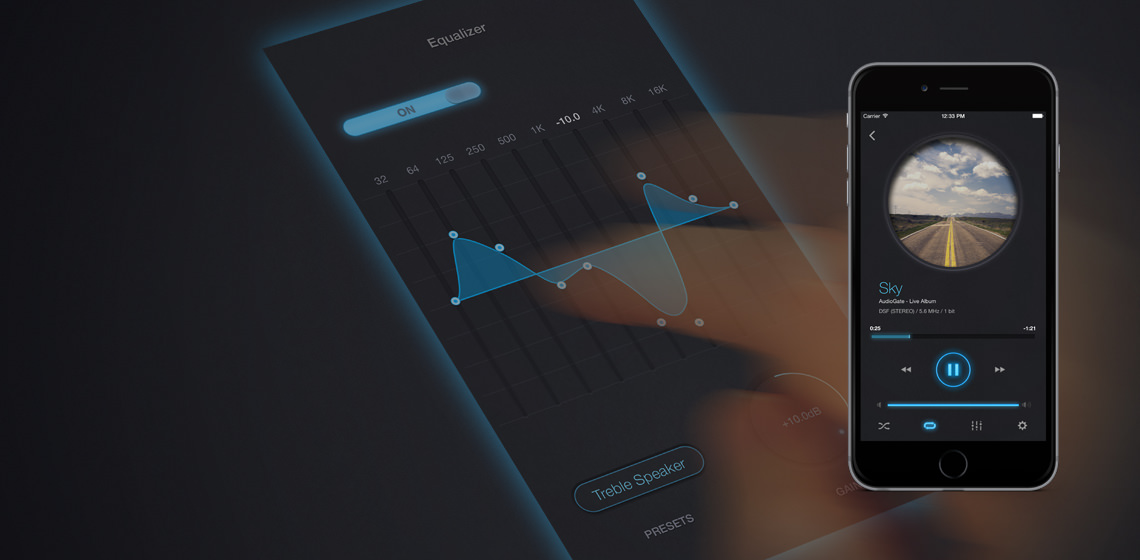
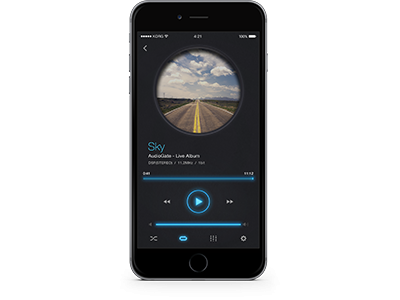
iAudioGate for iPhone
HIGH RESOLUTION MUSIC PLAYER
Support
Learn More
Related Products
News
- 2023.06.21
- Notice of Discontinuation of iAudioGate and iDS-10
- 2018.02.27
- iAudioGate for iPhone special sale extended.
- 2018.02.20
- iAudioGate for iPhone version 4.0.0 is now available!
- 2018.02.09
- iAudioGate for iPhone: version 4.0, available February 20. - supports “PrimeSeat” high-resolution streaming playback.
- 2017.08.01
- iAudioGate for iPhone: version 3.5 is now available! - create your own playlists, display lyrics, improved stability and ease of use-
Version 4.1 New Features (2018.03.05 Update)
- Added: now supports iPhone X
- Fixed: playback speed changed after disconnecting external audio devices
- Fixed: 32bit float WAV file could not be played properly
- Improved: memory usage
- Fixed: playback automatically starts after entering the background
- Fixed: crash occurred after entering the background on iOS9 or iOS10 device
- Minor bug fixes and improvements
Version 4.0 New Features (2018.02.20 Update)
- Added PrimeSeat to music distribution service view. Support for PrimeSeat hi-res streaming
- Songlist view for each distribution service can now be refreshed by swiping down
- Abolished the real-time conversion setting in Setting View. Improvements to the playback engine
- Fixed: DSD native playback which could not be used on iPhone X, iPhone 8
- Fixed: songs are no longer displayed in the control center after displaying alerts
- Support for iOS 8 has been terminated
- Minor bug fixes and improvements
Version 3.5 New Features (2017.08.01 Update)
- Added: creating playlists. You can create playlists in the Playlists tab of the Hi-Res library
- Added: display lyrics. The lyrics icon is displayed on the playback screen when the song has lyrics metadata
- Improved: SNS posting function extended. now supports SNS post function not only for Facebook, Twitter, but also for various applications that support iOS share function
- Improved: accelerate search operation
- Other minor bug fixes and improvements
Version 3.2 New Features (2017.01.26 Update)
- Fixed: In shuffle mode, playback now returns to the first song of an album when the last song has finished playing
- Fixed: When playing songs in the iPod library, the playback order is now correct
- Other minor bug fixes and improvements
Version 3.1 New Features (2016.10.21 Update)
- Added: now supports AirPlay. You can select AirPlay devices in iAudioGate
- Fixed: headphone remote now continues to work after an alert is displayed
- Fixed: displayed artwork can now be changed by tapping the artwork
- Other minor bug fixes and improvements
Version 3.0 New Features (2016.8.19 Update)
- Added: “Quick Guide” in the settings
- Fixed: problems when an album with a large number of songs is selected
- Fixed: the output sample rate was reset to 44.1kHz when iOS device is connected to PC/Mac
- Other minor bug fixes and improvements
Version 2.1 New Features (2016.3.28 Update)
- Expanded: contents of messages for social network services
- Improved: added the file format and sample rate information to “Now Playing” message*
*automatically add during Hi-Res format playback - Fixed: did not proceed correctly to the next song during background playback
- Fixed: a crash occurred when a song with large size artwork was selected in the Hi-Res songlist
- Added: Link to “Contact support” in the settings
- Other minor bugs and improvements
Version 2.0 New Features (2016.02.16 Update)
- Gapless Playback
- Added: Deleting each album in the HiRes song list
- Improved: Speed-up playback start time after selecting song in iPod Library
- Improved: Speed-up scrolling through the iPod library
- Fixed: Scroll went to incorrect position in the song list
- Fixed: Output of the built-in speaker after disconnecting headphones
- Added: Link to “Help Center” in the settings
- Other minor bugs and improvements
iAudioGate for iPhone is available on the App Store. A free upgrade is available to users who have already purchased a previous version of the iAudioGate.
We use cookies to give you the best experience on this website. Learn more
Got it