SoundCloud

microKORG2
SYNTHESIZER/VOCODER
Ondersteuning
Lees meer
Gerelateerde websites
Gerelateerde producten
Nieuws
- 2025.12.10
- Updates - microKORG2 System Updater v2.0.2 is now available!
- 2025.07.10
- Updates - microKORG2 Sound Librarian v1.0.2 is nu beschikbaar!
- 2025.04.11
- Introducing microKORG2 Soundpacks & Librarian App! Spring Sale with up to 50% off.
- 2024.12.03
- Introducing microKORG2 soundpacks! Holiday Sale.
- 2024.09.13
- Updates - microKORG 2 System Updater v1.02 is now available!
microKORG2 versie 2.0
De microKORG2 blijft zich ontwikkelen. Versie 2.0 introduceert uitgebreide sound-engines en effecten, verbeterde looprecorder-functies, ondersteuning voor split-performance en vooruitstrevende functies die nieuwe mogelijkheden bieden voor sounddesign.
- Meer vrijheid in sounddesign
- Aangepaste oscillatoren en FX via logue SDK
- Samenwerking met Sinevibes
- Flexibele soundcreatie met nieuwe suboscillator - Nieuwe split-functie
- Verbeterde loop-recorder met slice- en step-recording

Meer vrijheid in sounddesign
De microKORG2 is nu compatibel met Logue SDK, waardoor het mogelijk is om bewerkte oscillatoren en effecten te laden of zelfs je eigen te creëren. De sound-engine is ook verfijnd, waardoor de parameters voor een flexibeler gebruik van OSC3 als LFO zijn uitgebreid, wat een nog complexer en geavanceerder soundesign mogelijk maakt.

logue SDK-ondersteuning
logue SDK, voor het eerst geïntroduceerd in instrumenten zoals de minilogue xd en NTS-serie, is de open-source ontwikkelomgeving van KORG waarmee gebruikers hardware kunnen uitbreiden met nieuwe oscillatoren en effecten. Op de microKORG2 betekent dit dat je op maat gemaakte oscillatoren en effecten kunt gebruiken die bij de update zijn inbegrepen, creaties van derden kunt verkennen of je eigen creaties kunt bouwen met API (Application Programming Interface) en ontwikkeltools. Deze aangepaste digitale oscillatoren en gebruikerseffecten integreren naadloos met de bestaande modulatie- en reverbalternatieven van de microKORG2. Omdat de SDK open is, ben je niet beperkt tot de fabrieksinstellingen. Je kunt gebruikmaken van een wereldwijde gemeenschap van ontwikkelaars en geluidsontwerpers, of het instrument verder uitbreiden door je eigen programma's te schrijven, waardoor de microKORG2 onbeperkte mogelijkheden biedt om uit te breiden met frisse nieuwe geluiden.
Custom oscillatoren en effecten kunnen eenvoudig in je microKorg2 worden geladen, dankzij de gratis Librarian-applicatie die compatibel is met Windows en Mac OS.
*Opmerking: vanwege verschillen in de geluidsengine en effectarchitectuur is compatibiliteit met de minilogue xd- en NTS-serie niet gegarandeerd.*

Samenwerking met Sinevibes
De externe ontwikkelaar Sinevibes, bekend om zijn expertise op het gebied van sounddesign en effecten, brengt logue SDK-plug-ins uit voor de microKORG2. Hun team heeft nauw samengewerkt met KORG-ingenieurs om hun tweede generatie effecten specifiek voor de hardwarearchitectuur van de microKORG2 te porten en te optimaliseren. Er zijn in totaal 15 plug-ins direct beschikbaar, waaronder veelgeprezen titels als Albedo v2 granular cloud reverb, Corrosion v3 multi-algorithm distortion en Rerun self-randomizing repeater. Daarnaast heeft het merk ook twee geheel nieuwe plug-ins aangekondigd: Atom multi-mode filter en Drift v2 wind turbulence modeler, die gratis kunnen worden gedownload. Sinevibes belooft dat dankzij de unieke functies en muzikale tuning, hun KORG FX-plug-in-serie de sonische mogelijkheden van de microKORG2 drastisch kan verbeteren – tot het niveau van specifieke externe processors – terwijl alles gemakkelijk toegankelijk blijft binnen één draagbaar apparaat.

OSC3 Low-modus toegevoegd
Door OSC3 in de Low-modus te gebruiken, kan deze nu functioneren als een LFO met een breed frequentiebereik. Als je de LFO bijvoorbeeld op hoge snelheid gebruikt, krijg je AM/FM-modulatie-effecten, waardoor je metaalachtige en belachtige klankkleuren kunt creëren. Bovendien kun je door te kiezen uit de beschikbare golfvormen van OSC3 nog complexere geluidsontwerpen maken.

OSC3 toegevoegd als virtuele patchbron
Door OSC3 als modulatiebron te selecteren, kun je complexe bewegingen realiseren, zoals dynamische panning en volumeveranderingen. Dit kan zowel in de oscillator-modus als in de Low-modus worden gebruikt. Wanneer hij als oscillator wordt gebruikt, levert het complexe klankeffecten zonder afbreuk te doen aan de rijkdom van het geluid.
Split-functie toegevoegd
Met een nieuwe split-functie kun je het keyboard op een gewenst punt splitsen en twee verschillende geluiden spelen. Je kunt bijvoorbeeld bas of pads toewijzen aan de linkerhand en een lead aan de rechterhand, waardoor je meer expressieve mogelijkheden krijgt tijdens het spelen.

Uitgebreider Loop Recorder-functies
De loop-recorder is verder verfijnd met nieuwe functies zoals stap-opname en slice-modus, ontworpen om het gebruiksgemak te verbeteren en de creatieve mogelijkheden uit te breiden.

Stapopname toegevoegd
Met de step recording-functie kun je nu loops stap voor stap opnemen. Zelfs als realtime spelen niet je sterkste kant is, kun je nu stap voor stap nauwkeurig opnemen. Door bij elke stap vooraf ingestelde geluiden te wijzigen, kun je bovendien eenvoudig complexe loops creëren.

Slice-modus toegevoegd
In de Slice-modus worden opgenomen loopgeluiden verdeeld en toegewezen aan het toetsenbord, zodat je ze als afzonderlijke segmenten kunt afspelen. Zo kun je betrouwbaar het exacte gedeelte van het opgenomen geluid selecteren dat je wilt herhalen, en door dit te combineren met de arpeggiator kun je je loopgeluiden verder uitbreiden en ontwikkelen.

Import-/exportfunctie toegevoegd
Gecreëerde loopgeluiden kunnen worden geëxporteerd als 16-bit/48 kHz WAV-bestanden naar een externe DAW, waar ze kunnen dienen als basis voor track-productie. Je kunt ze ook bewerken in je DAW en ze opnieuw importeren in de microKORG2 om nog complexere loop-geluiden te creëren. Bovendien kun je je favoriete loop-samples importeren en ze rechtstreeks integreren in liveoptredens.
Over de Trophy-functie
De microKORG2 bevat een speelse Trophy-functie die je beloont terwijl je het instrument verkent. Hoewel deze functie al sinds vóór versie 2.0 deel uitmaakt van de microKORG2, willen we graag wat informatie hierover delen.
Trofeeën zijn speciale pictogrammen die verschijnen wanneer je een actie voor het eerst uitvoert of alle gerelateerde acties voltooit. Er zijn in totaal 15 verborgen trofeeën. Veel gebruikers hebben bijvoorbeeld gemerkt dat het pictogram van de trofeeënpagina in kleur verscheen nadat ze voor het eerst een geluid hadden opgeslagen – dat was een van de trofeeën. Als je alle 15 trofeeën hebt ontdekt, kun je echt zeggen dat je alles wat de microKORG2 te bieden heeft onder de knie hebt.

De evolutie van de microKORG2
Naast de hierboven geïntroduceerde functies voegt versie 2.0 talrijke parameters en verbeteringen toe die het instrument nóg verder uitbreiden. Met deze updates nodigen we je uit om te genieten van de volgende fase in de evolutie van de microKORG2.