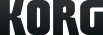AudioGate4
HIGH RESOLUTION MUSIC PLAYER
پشتیبانی
بیشتر بدانید
سایت های مرتبط
محصولات مرتبط
اخبار
- 2025.02.10
- Updates - AudioGate and USB Audio Device Setup for Mac v4.6.1 (r12) is now available!
- 2023.11.15
- AudioGate4/AudioGate and USB Audio Device Setup v4.6.1 (r11) for Mac is now available!
- 2022.08.24
- Updates - AudioGate and USB Audio Deviece Setup for Mac v4.6.1 (r9) and for Win v4.6.1 (r7) are now available!
- 2021.11.19
- Issue with KORG AudioGate4 for Mac (Added on January 12, 2022)
- 2021.09.22
- Updates - AudioGate v4.6.1 for Windows is now available!
AudioGate 4 Download
Download KORG AudioGate and DS-DAC driver. To setup the latest version of “KORG AudioGate and DS-DAC Setup,” you need to install the
1. AudioGate 4
2. DS-DAC driver (*1) or DS-DAC-10R driver (*2)
*1: To use the DS-DAC-100 or DS-DAC-100m, please install the DS-DAC driver.
*2: The DS-DAC-10R driver is required only in Windows. The DS-DAC-10R will be able to use only connecting with USB in Mac.
Also, please read the latest AudioGate System requirements before you install the software.
AudioGate and USB Audio Device Setup
*If you are using DS-DAC-10, DS-DAC-100, or DS-DAC-100m, please use the version 4.5.2(r4) for Mojave.
DS-DAC-10R System Updater
Activation
Either a KORG DS-DAC or MR series product is required to activate the AudioGate 4.Follow these steps to activate the software after installation.
Customers who purchased a KORG 1-bit product (DS-DAC or MR Series)
1. Connect the KORG 1-bit product to the computer where AudioGate 4 has been downloaded.
2. Launch AudioGate 4 and the license confirmation procedure will take place automatically. AudioGate 4 is now activated and ready for use.
Alternatively:
1. Launch AudioGate 4 and the activation process will begin.
2. Click the [Activate] button and the next screen will open.
3. Connect the KORG 1-bit product to the computer.
4. Click the [Activate using KORG 1-bit product] button.
The license confirmation procedure will take place automatically, and AudioGate 4 will be activated and ready for use.
Once you activate AudioGate 4, you don't need to connect devices again to startup. However, if you change the computer where AudioGate 4 was installed, you’ll have to reinstall AudioGate 4 once again.
NOTE: Although this process is usually required just once, you may be asked to repeat the activation process occasionally depending on the computer configuration.
Customers who did not purchase a KORG 1-bit product (DS-DAC or MR Series)
1.Launch AudioGate 4 and the activation process will begin.
2.Click the [Lite Version] button.
3. AudioGate 4 Lite is now ready for use.
If you later purchase a KORG 1-bit product, it comes complete with an AudioGate 4 license. To activate AudioGate 4 simply click the menu button and select [Help] – [Activation] to begin the activation process.
Limitations in the lite version
・ User support is not available from KORG Inc., or its regional distributors.
・ The Output Sample Rate is limited to 48 kHz and 44.1 kHz.
・ Real time Conversion is limited to Lite Load only.
・ Export and Burn Disc functions are not available.