nanoKONTROL Studio
MOBILE MIDI CONTROLLER
پشتیبانی
بیشتر بدانید
سایت های مرتبط
محصولات مرتبط
اخبار
- 2025.06.10
- Updates - KORG KONTROL EDITOR v2.5.1 is now available!
- 2025.03.10
- Updates - nanoKONTROL Studio Control Surface Script for GarageBand/Logic v1.0.1 is now available!
- 2025.01.07
- Updates - KORG BLE-MIDI Driver for Win v1.15 is now available!
- 2024.06.14
- Updates- KORG KONTROL Editor v2.4.0 is now available!
- 2023.07.13
- Bluetooth connection problem of our products in Windows 11 version 22H2
بهترین سایز برای در دست گرفتن موسیقی. یک میدی کنترلر که می توانید از آن به صورت بی سیم یا از طریق یو اس بی استفاده کنید
nanoKONTROL Studio دارای کلیدهای transport و بخش میکسر است که با آن ها می توانید بدون هیچ نگرانی DAW یا نرم افزار DJ خود را کنترل کنید. این محصول با باتری کار می کند و به صورت بی سیم به آیفون/آی پد یا مک/ویندوز شما وصل می شود. یک میدی کنترلر سبک، کوچک قابل حمل که خلق موسیقی را از همیشه ساده تر کرده است.
میدی کنترلر کوچک برای استفاده در هر دو حالت سکون یا در حرکت

nanoKONTROL Studio از یک کاغذ نامه کوچک تر و نازک تر است. اندازه ای ایده آل برای حمل در کیف یا کار با کامپیوتر. بر خلاف اندازه ی کوچک ، کنترلرهای این محصول قدرت بی حد و حصری دارند و در مجموع میدی کنترلری قابل اعتماد و ساده ساخته اند.
قابلیت استفاده به صورت بی سیم یا با یو اس بی و احساسی آزادانه تر هنگام کار
The nanoKONTROL Studio connect not only via USB but also wirelessly. It can easily connect to iPad/iPhone music apps such as KORG Gadget and Apple GarageBand, or to your Mac/Windows music production software. Freed from annoying cables, you can set up your equipment easily and efficiently. Due to careful tuning, you can enjoy low latency and high stability. KORG Gadget has a special native mode exclusively for the nanoKONTROL Studio. Simply by connecting with KORG Gadget, the most appropriate controls for MIDI assignment are completed automatically.
طراحی بازنگری شده و زیبا

طراحی محصول ساده و همراه با LEDs زیبای سفید رنگی است که نور کافی تولید می کند؛ هم چنین مدرن است تا با ابزار جدیدی مانند تبلت، لپ تاپ یا اسمارت فون ها هم طراز باشد.
صفی گسترده از کنترلرها که همه چیز را از DAW control تا DJ performance تحت پوشش دارد

تمام کنترلرها برای به کار انداختن DAW در دست شماست: وولووم های کشویی که از طریق فاصله گذاری و ضربه عملکردها را کنترل می کنند و هم چنین یک کلید چرخان. چه بخواهید DAW و پلاگین های خود را کنترل کنید و چه بخواهید اجرایی زنده داشته باشید؛ با nanoKONTROL Studio همراه شماست.
[Auto Mapping - supported software]
KORG Gadget, Logic, GarageBand (Mac OS only, not supported by iOS), Live, Cubase, Studio One, Sonar, Pro Tools, and Digital Performer.
[Other supported software]
The nanoKONTROL Studio is compatible with any software that supports MIDI control change, including Reason, FL STUDIO, Tracktor, etc,.
Software for Bluetooth MIDI

KORG BLE-MIDI Driver for Windows
The proprietary KORG BLE-MIDI Driver now allows fast and simple wireless connection between your Windows PC and KORG Bluetooth enabled keyboard (such as the nanoSTUDIO series and microKEY Air).
You can enjoy performing or producing music via an easy wireless connection not only from your iPhone/iPad or Mac, but also from your Windows PC. This is a powerful new addition to the Windows world and this driver works with Windows 8.1 and above.
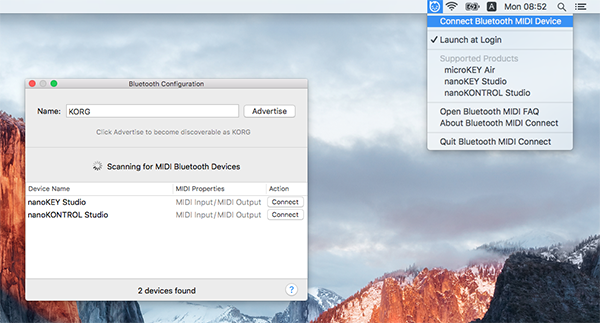
Bluetooth MIDI Connect for Mac
The dedicated utility "Bluetooth MIDI Connect for Mac" allows fast and simple wireless connection between your Mac and KORG Bluetooth enabled keyboard (such as the nanoSTUDIO series and microKEY Air).
This greatly simplifies the sometimes troublesome process of establishing a wireless connection, letting you easily and quickly connect whenever you want.

Bluetooth MIDI Connect for iOS
"Bluetooth MIDI Connect" allows you to wirelessly connect your iPhone/iPad and KORG Bluetooth enabled keyboard (such as the nanoSTUDIO series and microKEY Air) even when using an app that does not support Bluetooth MIDI.
This enables wireless connection for any app that supports Core MIDI.
امتیازات نرم افزاری ویژه و رایگان
nanoKONTROL امتیازات نرم افزاری ویژه ی “KORG Software Bundle” را داراست که با آن می توانید از نرم افزارهای موسیقی متداول بهره مند شوید. هر گاه این محصول رابخرید، با موبایل یا لپ تاپ خود در همان لحظه می توانید موسیقی بسازید.
صدا و عملکرد اپلیکیشن های آی پد/آیفون با اتصال آن ها به محصولات سری nano Studio بهتر می شود.
اپلیکیشن های آی پد / آیفون

KORG Gadget 2 Le music production studio DAW app

KORG Module piano/keyboard sound module app


نرم افزارهای مک / ویندوز

KORG Legacy Collection - M1 Le ساوند ماژول سینتسایزر

UVI Digital Synsations ساوند ماژول سینتسایزر

AAS Ultra Analog Session ساوند ماژول سینتسایزر

AAS Strum Session ساوند ماژول گیتار آکوستیک

AAS Lounge Lizard Session ساوند ماژول پیانو الکتریک

Propellerhead Reason Lite نرم افزار تولید موسیقی DAW
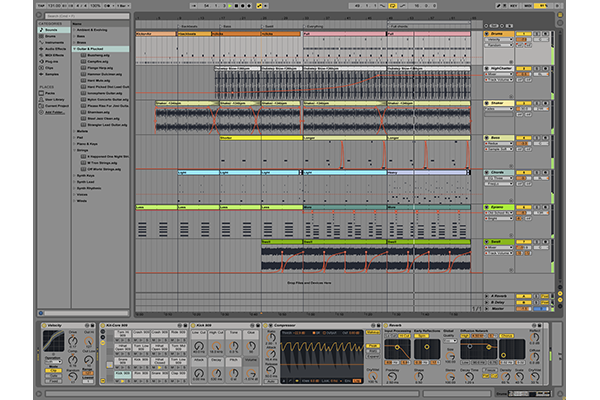
Ableton Live $50 discount coupon نرم افزار تولید موسیقی DAW
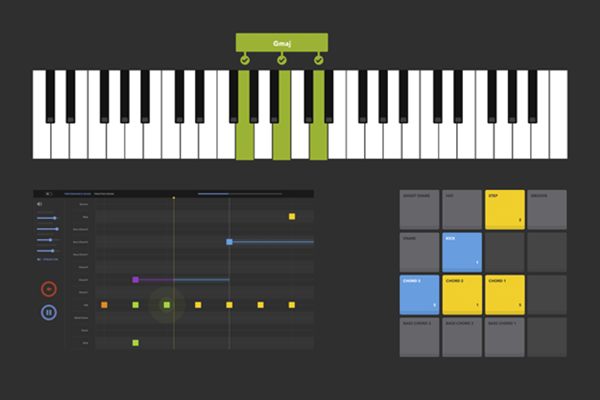
Melodics 40 free lesson keyboard and finger drumming le
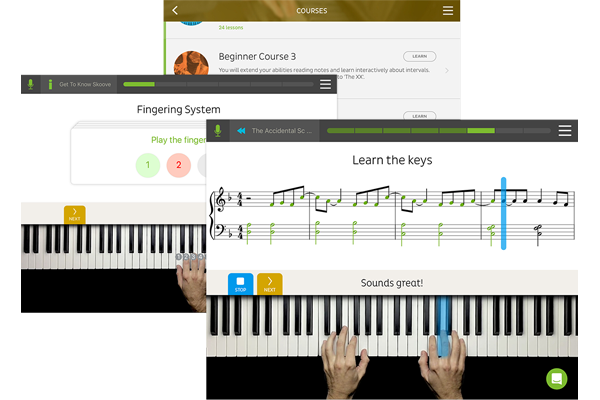
Skoove free 1 month trial of Skoove Premium online piano lesson

KORG Gadget 2 Le for Mac DAW music production software

iZOTOPE Ozone Elements Audio Mastering Plug-in Software
اختصاصی کردن تنظیمات با استفاده از نرم افزار “KORG KONTROL Editor”
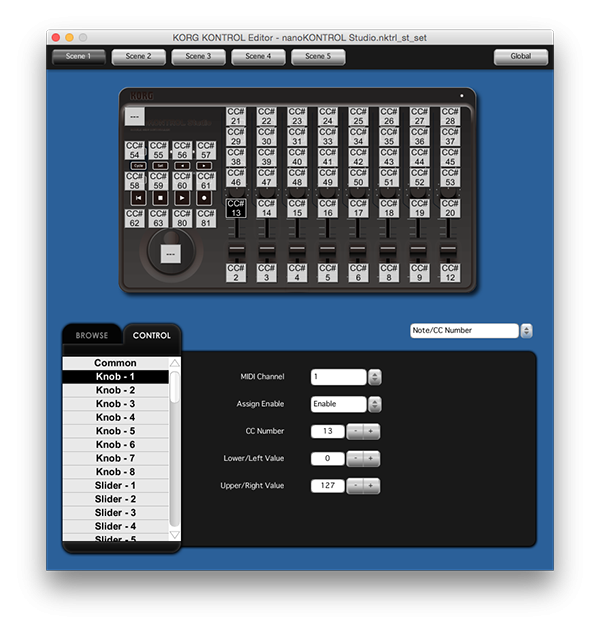
تنظیمات nanoKONTROL Studio را با استفاده از نرم افزار “KORG KONTROL Editor” می توانید اختصاصی کنید.می توانید پیغام های میدی را برای وولووم های کشویی ، وولووم های چرخان و دکمه ها تعریف کنید و کارکرد محصول را کاملا بر اساس نیازهای خودتان تنظیم کنید.
Control Surface plug-in برای کابران GarageBand / Logic
یک پلاگین برای استفاده از nanoKONTROL Studio با Apple GarageBand/Logic Pro X تهیه شده است. این پلاگین را نصب و آن را به nanoKONTROL Studio وصل کنید.
* A serious problem has been confirmed with the compatibility of GarageBand 10.3.3 and Logic Pro X 10.4.5 or later. If you are using the nanoKONTROL Studio Control Surface plug-in for GarageBand / Logic, please refrain from updating to GarageBand 10.3.3 or Logic Pro X 10.4.5 or later while we work on a solution.
“TRAKTOR setup file” provided for TRAKTOR users.

nanoKONTROL Studio can be used as a controller for TRAKTOR now that Mapping data with optimal settings is available. Simply load the included scene data into nanoKONTROL Studio then load the mapping data into TRAKTOR, and it is ready to use.
Frequently Asked Questions (FAQ)
محصولات
-

یک میدی کنترلر موبایل قابل اتصال به صورت بی سیم یا از طریق یو اس بی
-

مجموعه ای از سینتسایزرهای موبایل روی آی پد پرو / آی پد / آیفون - Korg Gadget یک استودیوی تولید موسیقی تمام عیار