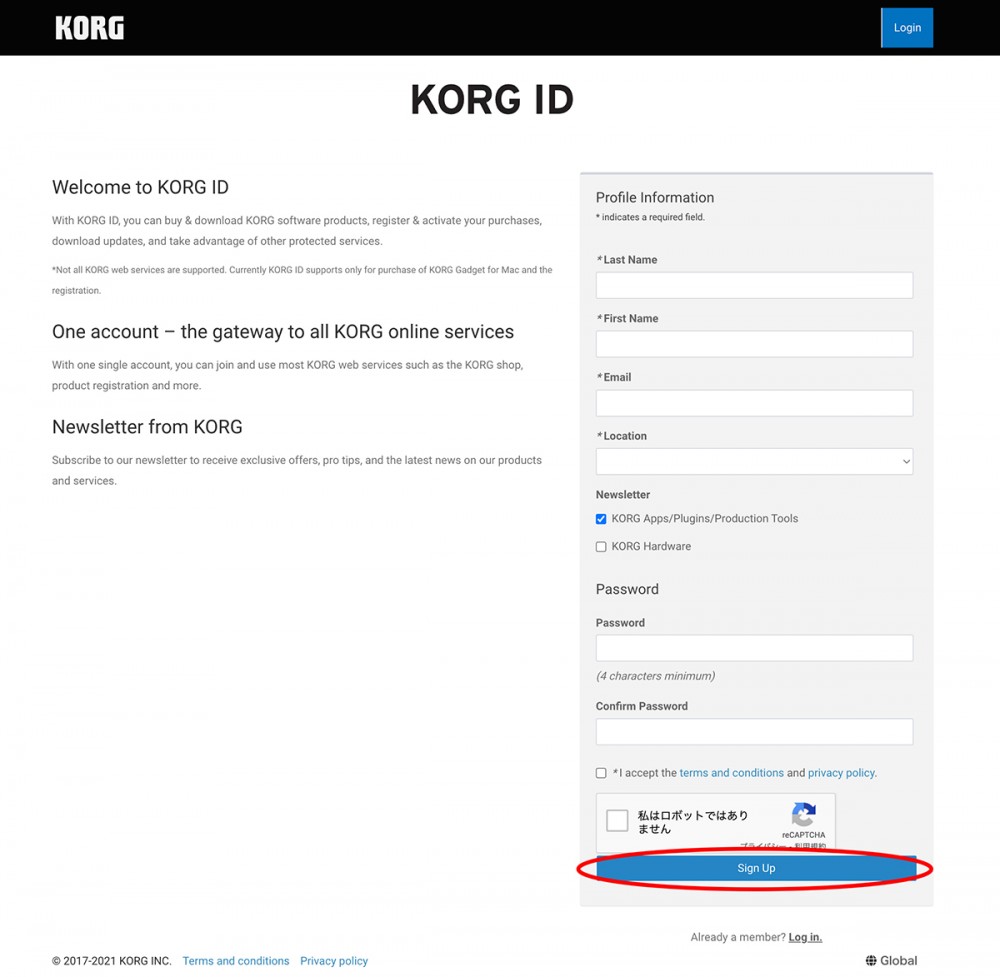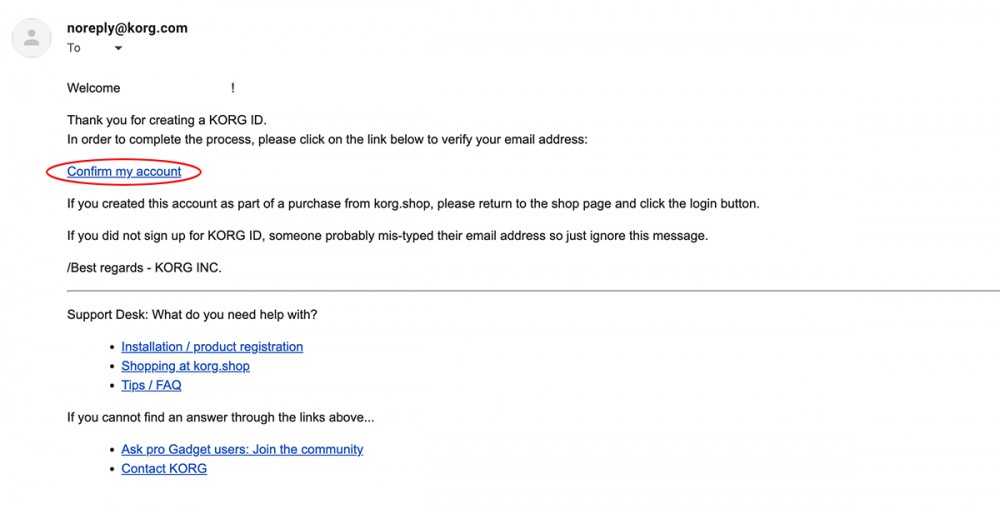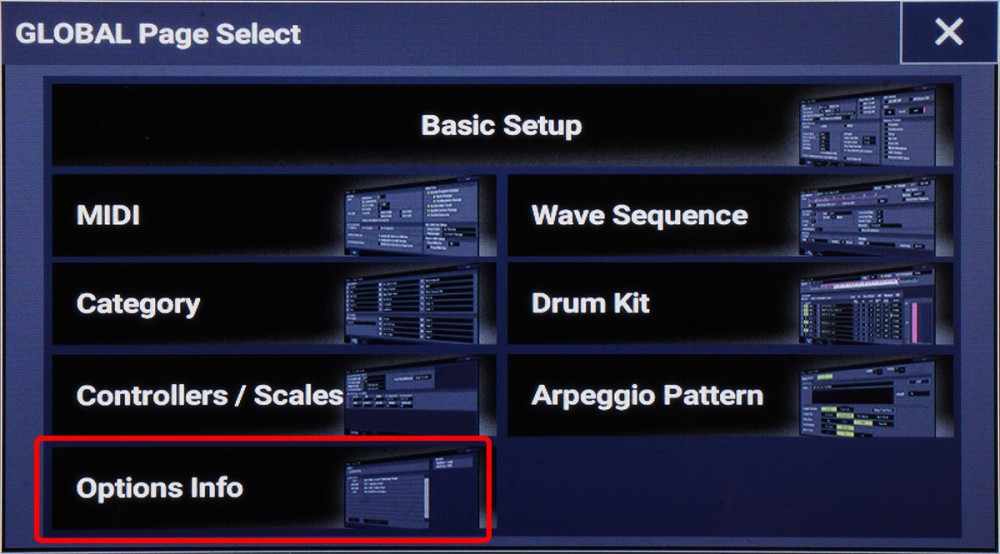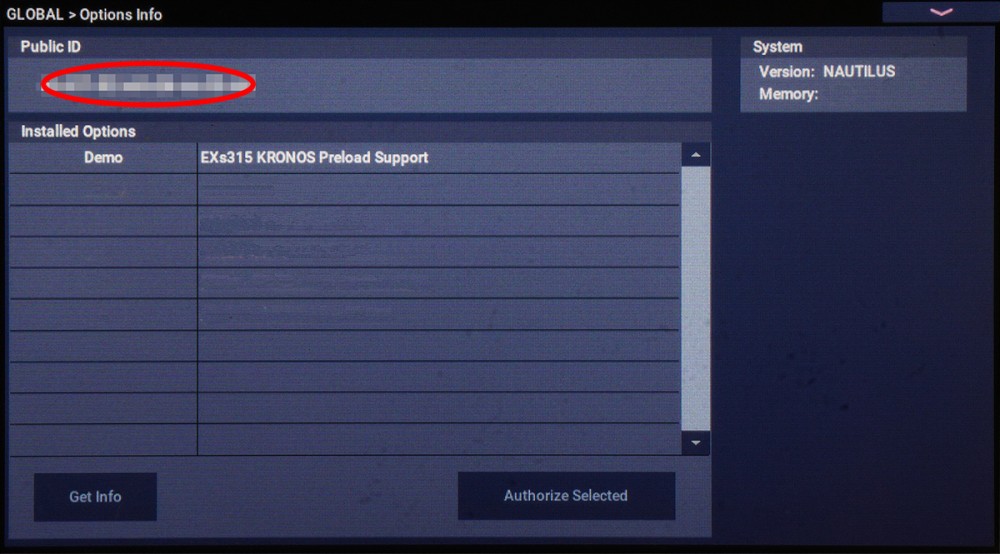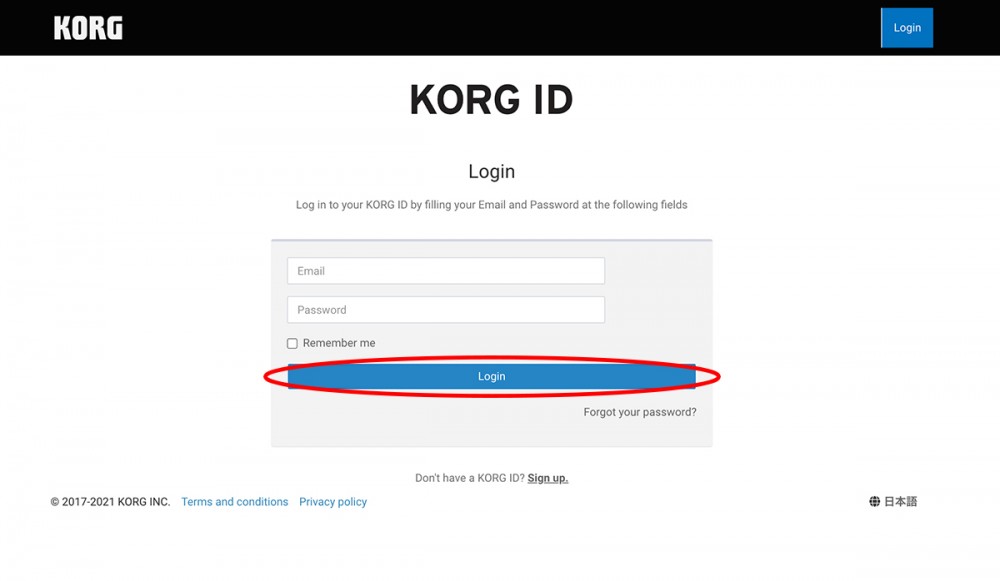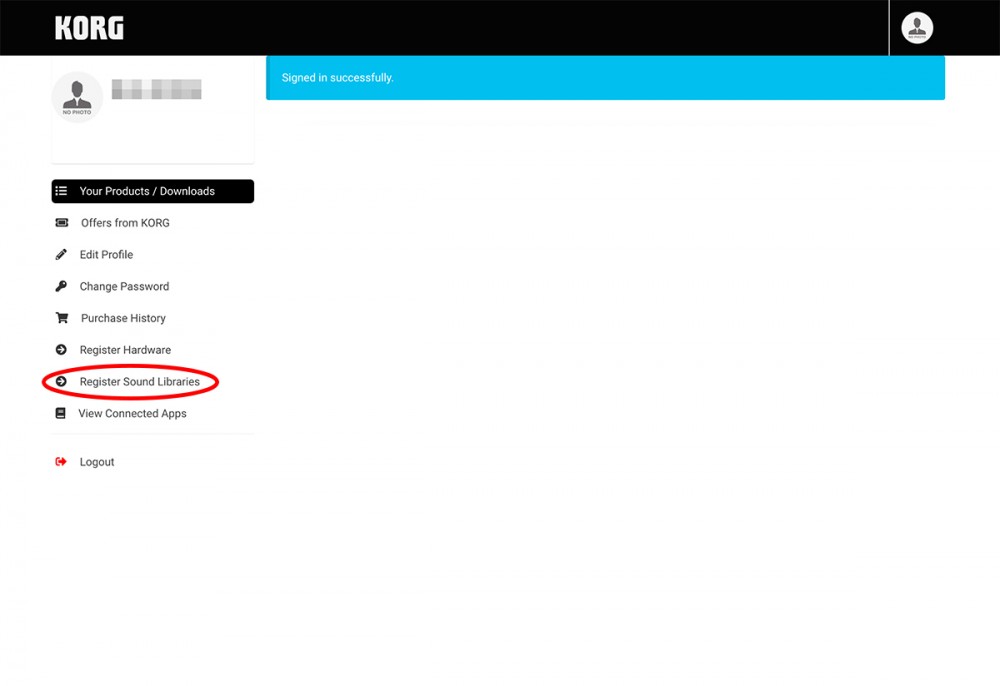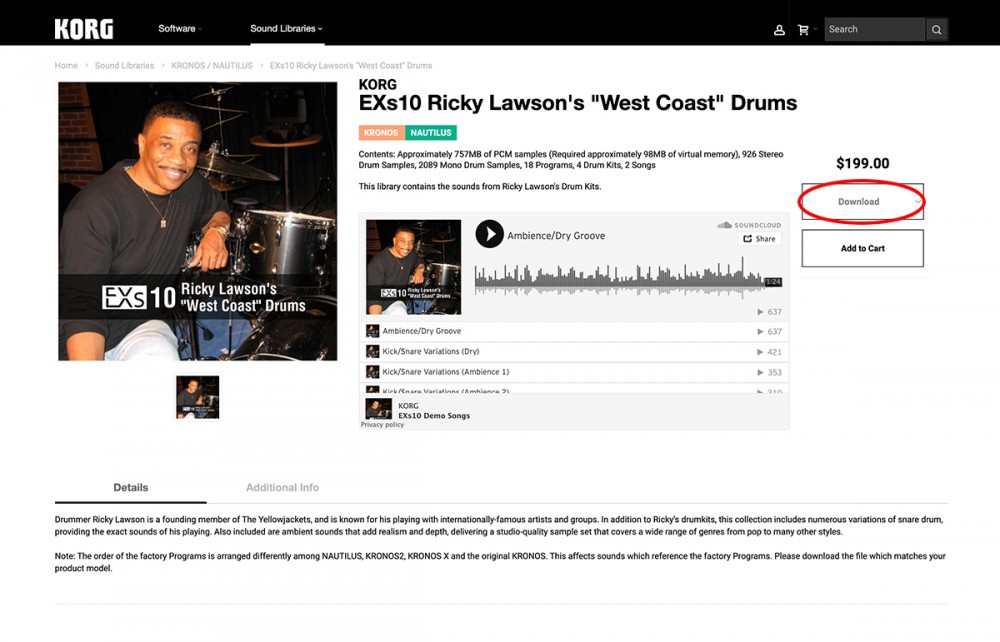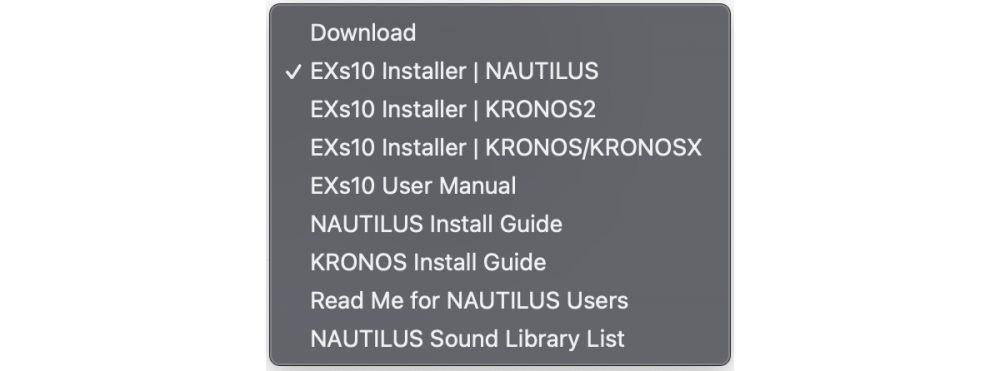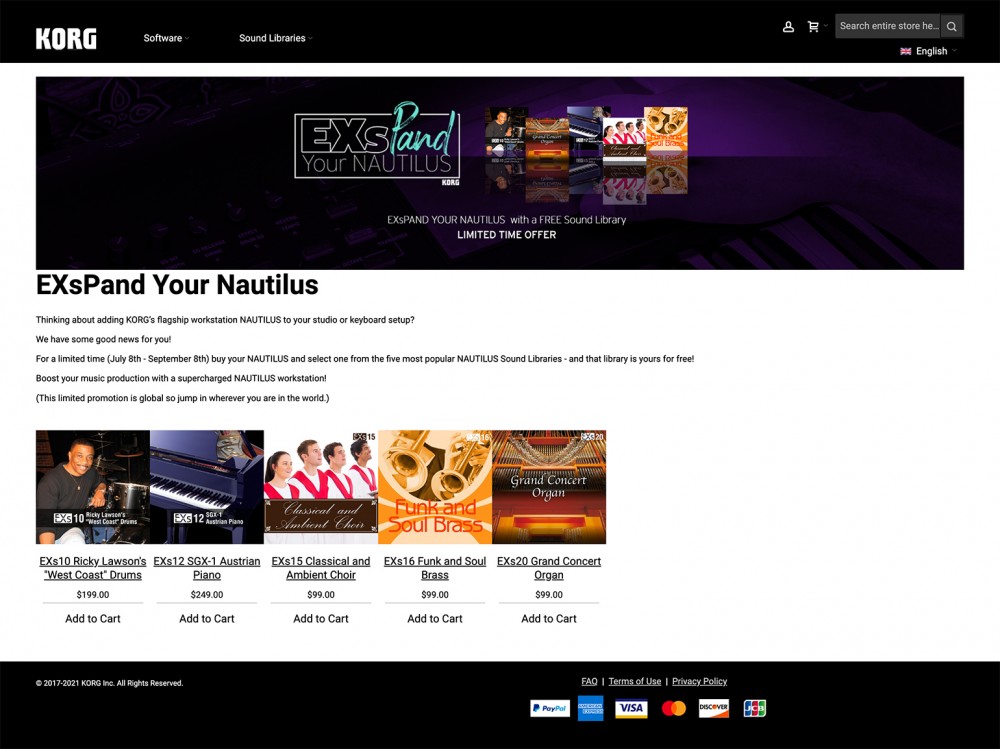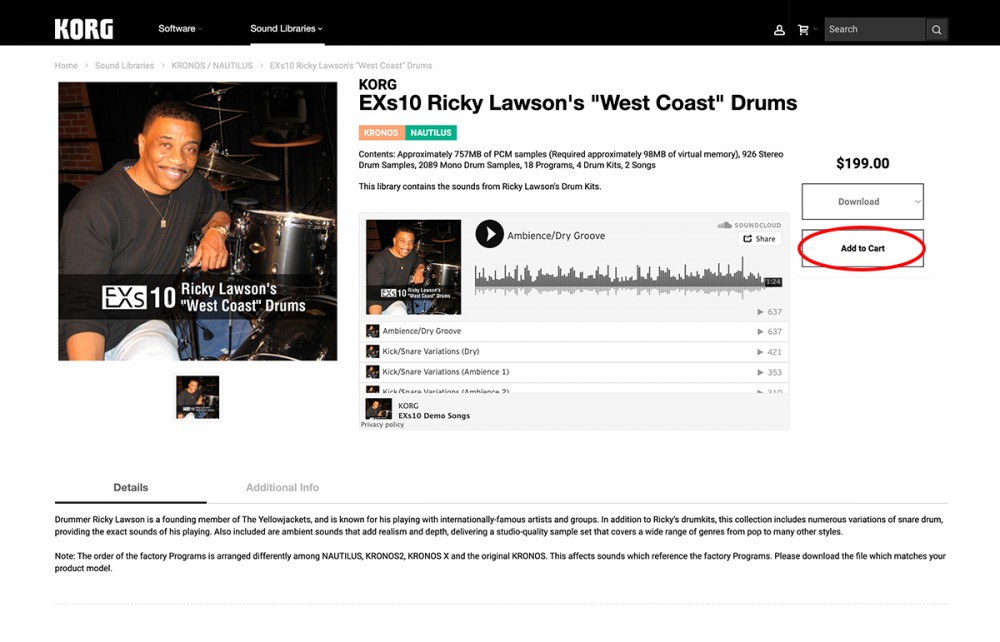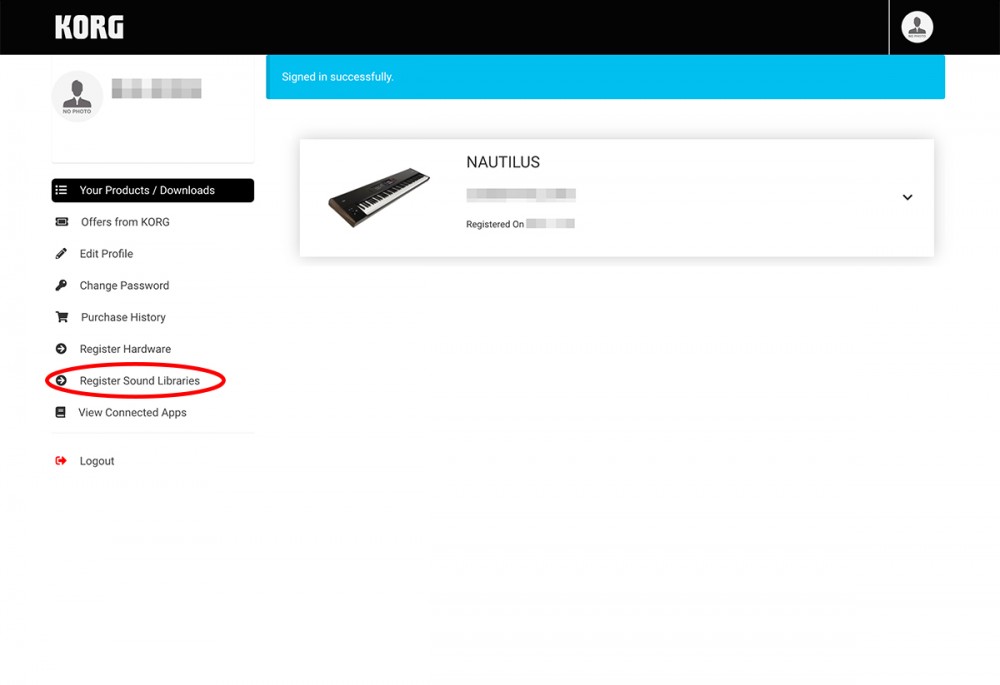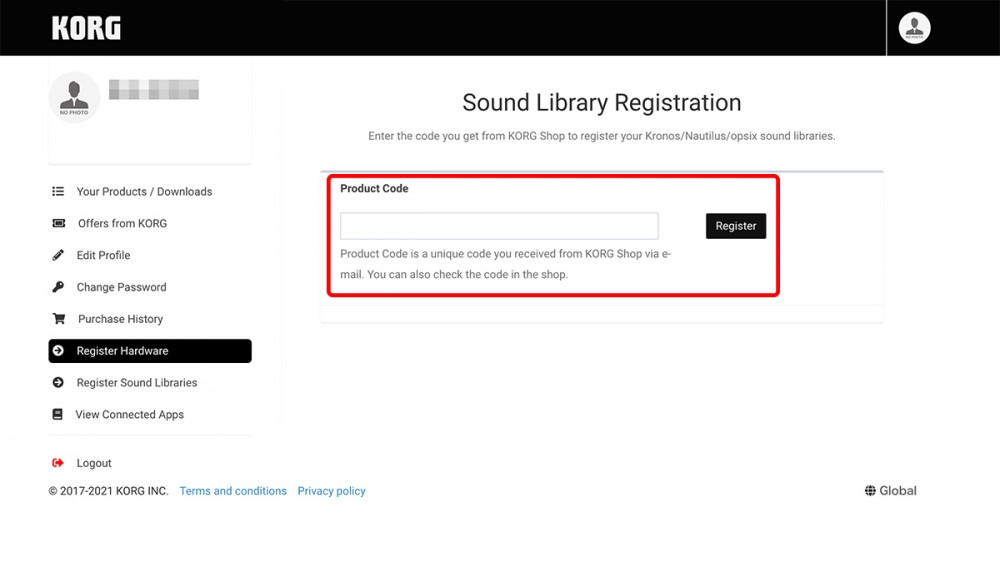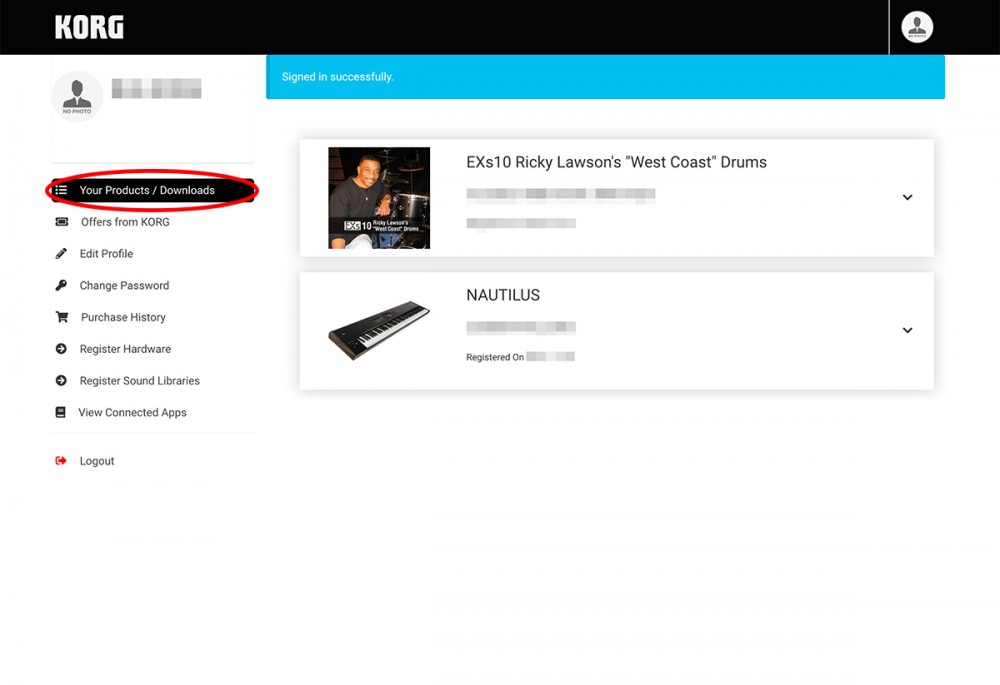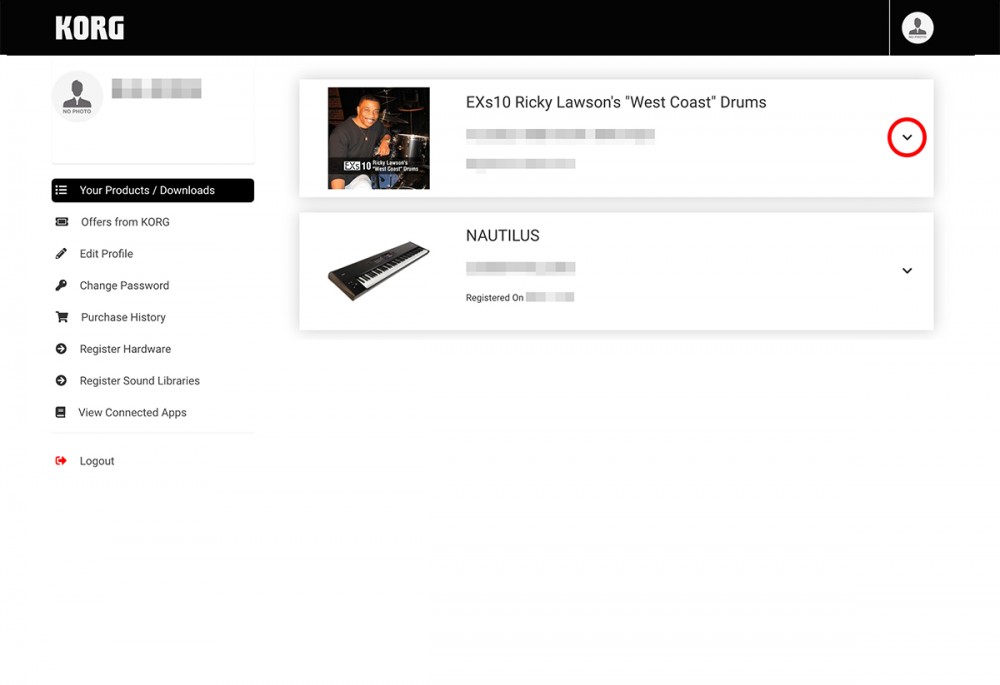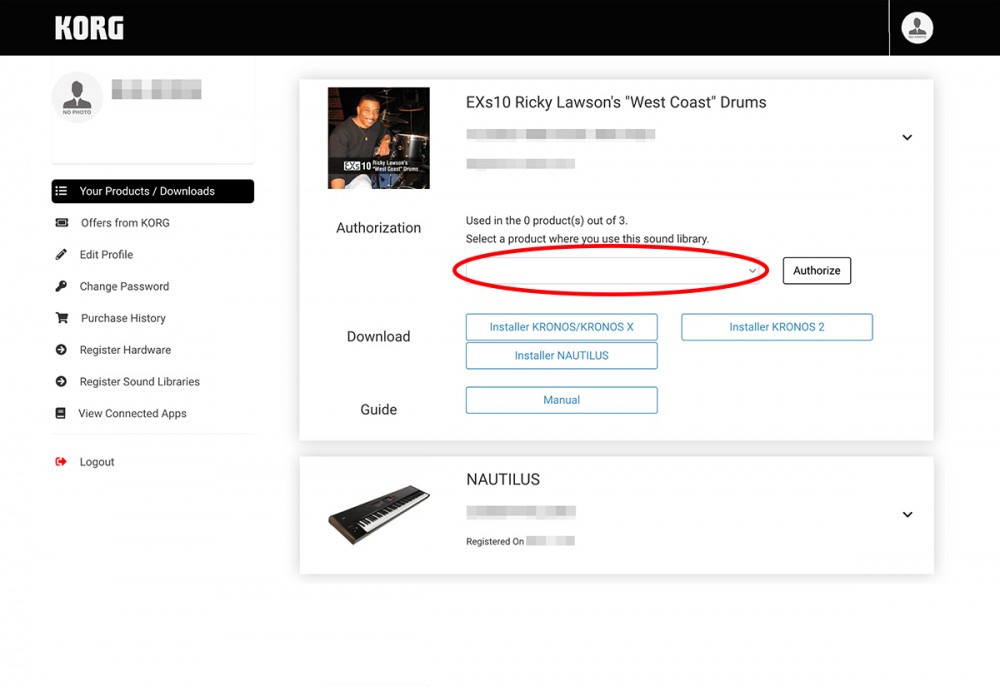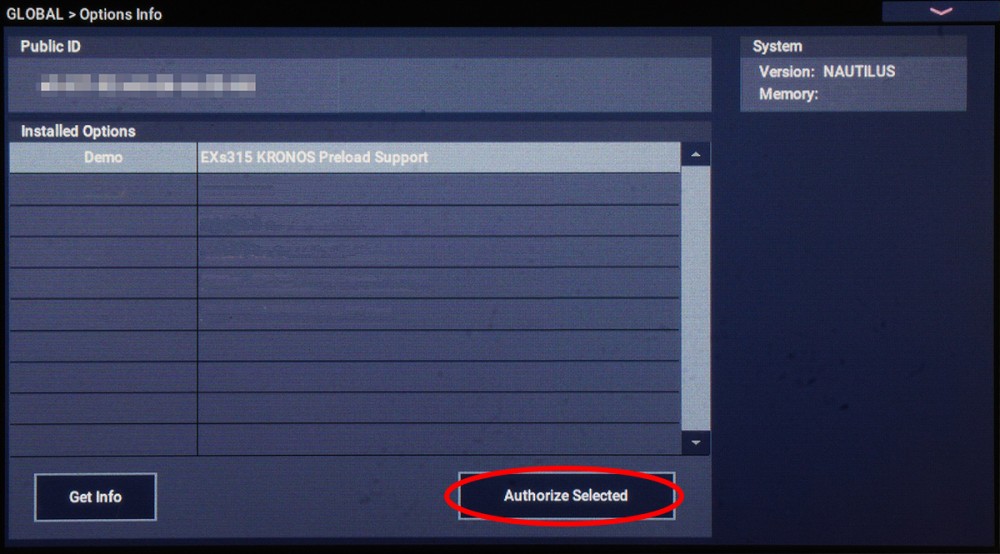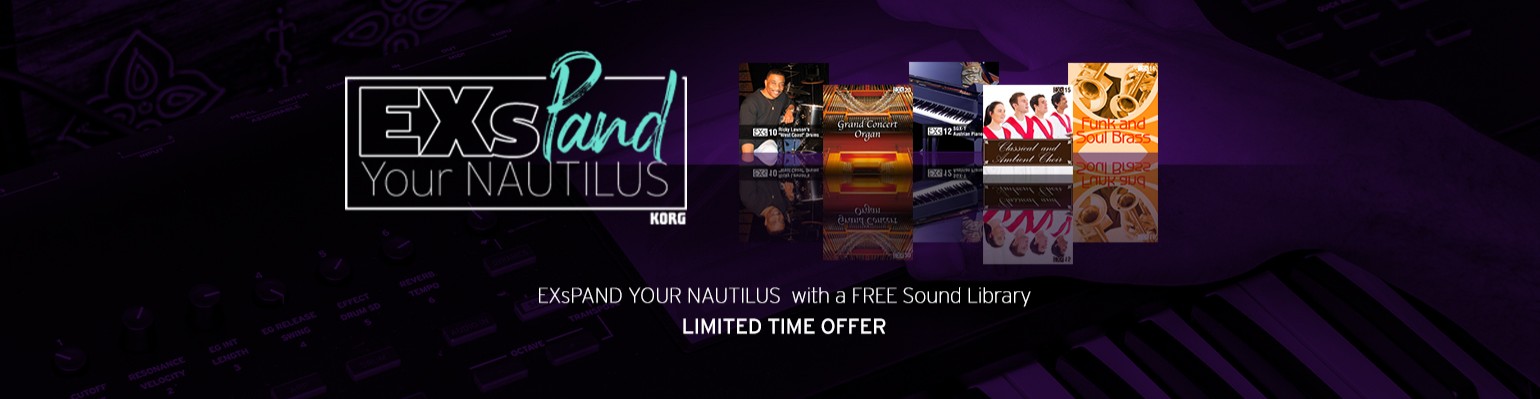
Thinking about adding KORG’s flagship workstation NAUTILUS to your studio or keyboard setup?
We have some good news for you!
For a limited time (July 8th - September 8th*) buy your NAUTILUS and select one from the five most popular NAUTILUS Sound Libraries - and that library is yours for free!
Boost your music production with a supercharged NAUTILUS workstation!
(This limited promotion is global so jump in wherever you are in the world.)
*The coupon is valid until October 8th 2022.

EXs12 SGX-1 Austrian Piano
($249)
Contents: Approximately 6.1 GB of PCM samples (Required approximately 213MB of virtual memory), 49 Stereo Multisamples, 98 Mono Multisamples, 32 Programs, and 16 SGX-1 Piano Types
One of the most celebrated pianos in the world, this legendary Austrian instrument has been reproduced by the SGX-1 sound engine.
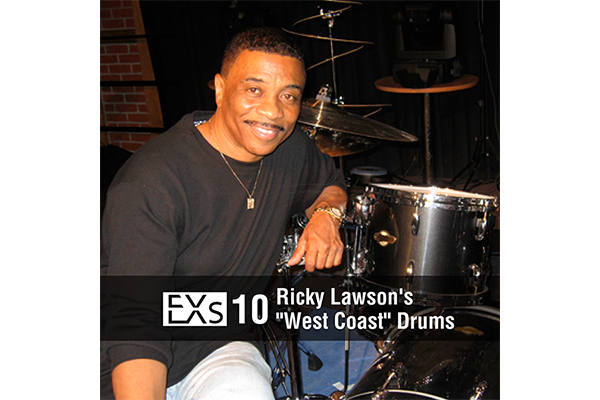
EXs10 Ricky Lawson's "West Coast" Drums
($199)
Contents: Approximately 757MB of PCM samples (Required approximately 98MB of virtual memory), 926 Stereo Drum Samples, 2089 Mono Drum Samples, 18 Programs, 4 Drum Kits, 2 Songs
This library contains the sounds from Ricky Lawson's Drum Kits.
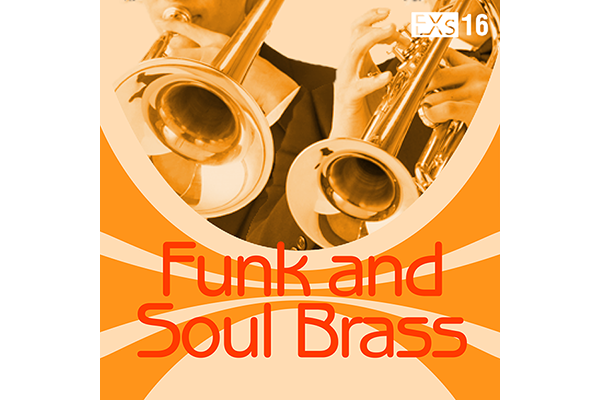
EXs16 Funk and Soul Brass
($99)
Contents: Approximately 677 MB of PCM samples (Required approximately 142MB of virtual memory), 77 Stereo Multisamples, 154 Mono Multisamples, 128 Programs, 32 Combinations, 32 Wave Sequences, and 5 Demo Songs.
EXs16 delivers crisp and powerful solo and ensemble brass sounds ideal for funk, soul, and pop.

EXs15 Classical and Ambient Choir
($99)
Contents: Approximately 737 MB of PCM samples (Required approximately 119MB of virtual memory), 50 Stereo Multisamples, 100 Mono Multisamples, 128 Programs, 32 Combinations, 6 Wave Sequences, and 2 Demo Songs
This library contains a wide variety of choir samples ranging from small to large ensembles, including all‐male, all‐female, and mixed groups, with vocalizations such as “Aah,” “Ooh,” and “Unh” provided in the soprano, alto, tenor, and baritone vocal ranges.

EXs20 Grand Concert Organ
($99)
Contents: Approximately 646 MB of PCM samples (Required approximately 47MB of virtual memory), 8 Stereo Multisamples, 16 Mono Multisamples, 128 Programs
This library contains a wide variety of Pipe Organ sounds including a pastoral Positive Organ, a solemn Tutti Organ, and more.
(1) Register as a NAUTILUS user
to receive your coupon.
Register your NAUTILUS purchase at the KORG ID website. Once your registration is complete, you’ll receive a coupon code via email to receive a free title from our Sound Libraries. You’ll need to create an account to register your NAUTILUS at KORG ID.
1. Create an account at the KORG ID website(
https://id.korg.com/ ).
If you already have an account, skip to step 3.
2. You’ll receive an email to activate the account for your registered email address.
3. Check the public ID of your NAUTILUS.
To register the NAUTILUS to your KORG ID user registration, input your NAUTILUS public ID. The public ID is an ID number that’s unique to each NAUTILUS. You can display this ID while in GLOBAL Mode on your NAUTILUS. Perform the following operations to show the public ID.
4. Log in with your KORG ID(
https://id.korg.com/ )and register your NAUTILUS.
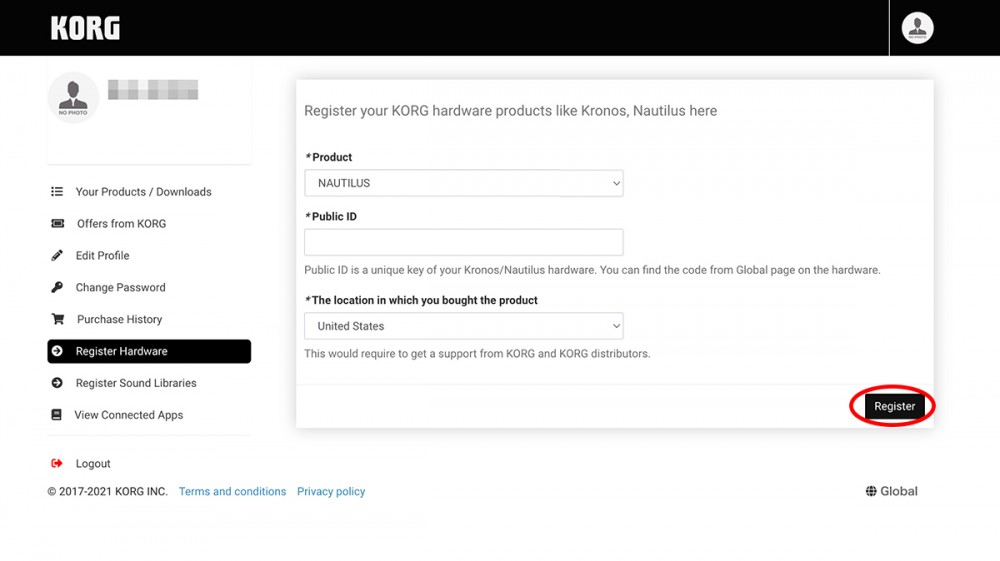
For the “Product”, select “NAUTILUS”. For the “Public ID”, input the public ID you just displayed on the instrument. For “The location...” select the country or region where you purchased the NAUTILUS from the pull-down menu.
After you have entered the required information, click “Register” at the bottom right of the screen to finish registration. Once your registration is complete, you will receive a coupon code via email* to receive a free title from our Sound Libraries. You can also check the coupon code at “Offers from KORG” on the left side of this page.
Note: If you haven’t received the confirmation/offer email, check your junk or spam e-mail folder.
(2) Check the five titles
and install the demo versions on the NAUTILUS.
1. KORG Shop campaign page (access the
https://korg.shop/nautilus-offer-1 ).
.
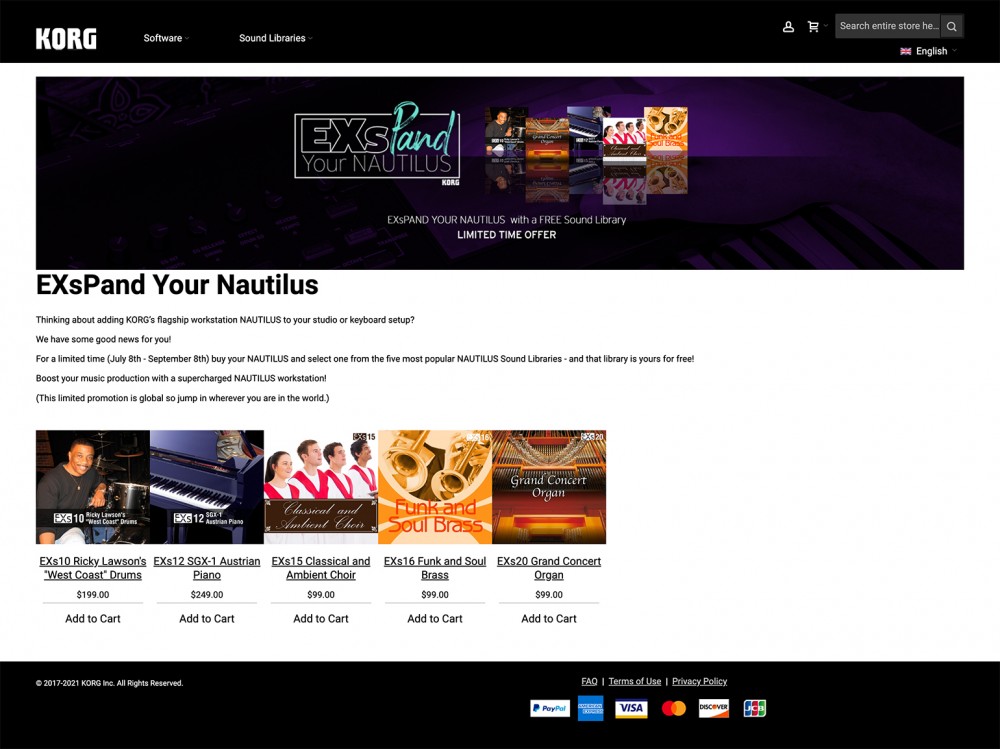
You can acquire one of these five titles for free.
Click these icons to view the details for each title and to listen to the demo sounds. You can also load them into this instrument and use the demo versions with some restrictions*.
Note: After playing the demo versions for a certain time, the volume is set to fluctuate. You can remove this restriction and use the product normally by purchasing and authorizing the product.
2. Trial use of the demo versions
Click the icon of the title for which you want to download the demo version.
(3) Use the coupon code.
1. KORG Shop campaign page (access the
https://korg.shop/nautilus-offer-1 ).
.
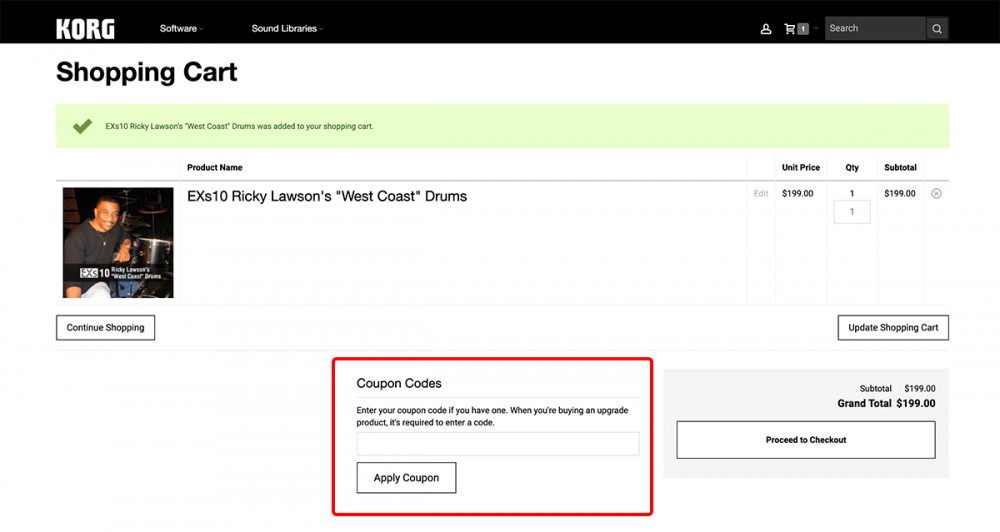
Enter the coupon code and click “Apply Coupon”. The purchase price will change to “$0 (¥0)”.
Click “Proceed to Checkout'' to complete the purchase for which your coupon code has been applied. You’ll receive an email* containing the product code for that title.
Note: Coupon codes can only be used once.
Note: If you haven’t received the email, check your junk or spam email folder.
Note: We cannot reissue product codes, so be sure to keep track of your product codes and do not lose them.
(4) Authorizing a Sound Library title
on the NAUTILUS.
When you use the product code you’ve obtained to register a Sound Library title with your KORG ID account, an authorization code is issued. Once you enter this code on the NAUTILUS, the Sound Libraries demo mode is unlocked, and you can use the full version of the title.
1. Login to your KORG ID account (
https://id.korg.com/users/sign_in) and perform user registration for the Sound Libraries title.
2. Go to the KORG ID website to issue an authorization code.
3. Installing your titles on the NAUTILUS.
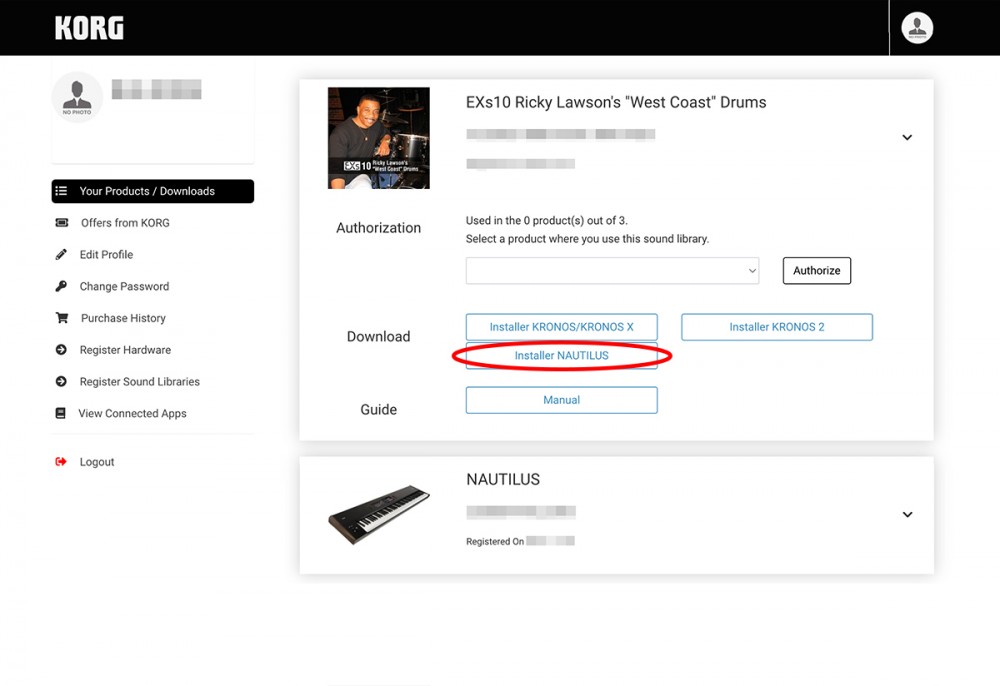
You can download the installers for the NAUTILUS from the same page. Referring to
“(2) Check the five titles and install the demo versions on the NAUTILUS”, install the demo version titles you’ve acquired in exchange for the coupon codes on the NAUTILUS.
4. Authorize the installed titles on the NAUTILUS.
Switch to the GLOBAL/Option Info page on the NAUTILUS.
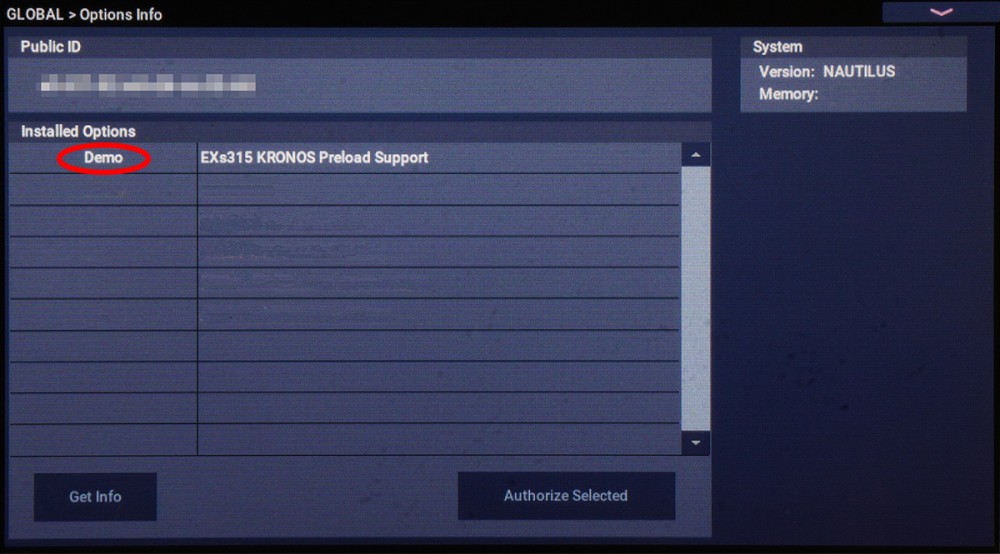
Check whether the installed titles are shown. The titles are currently installed as demo versions if they have not been authorized.
Product Information

NAUTILUS
MUSIC WORKSTATION