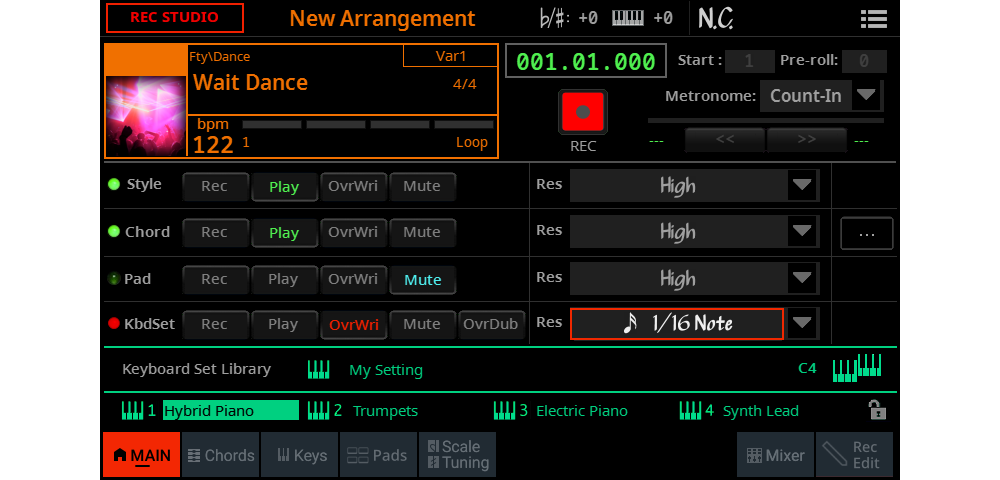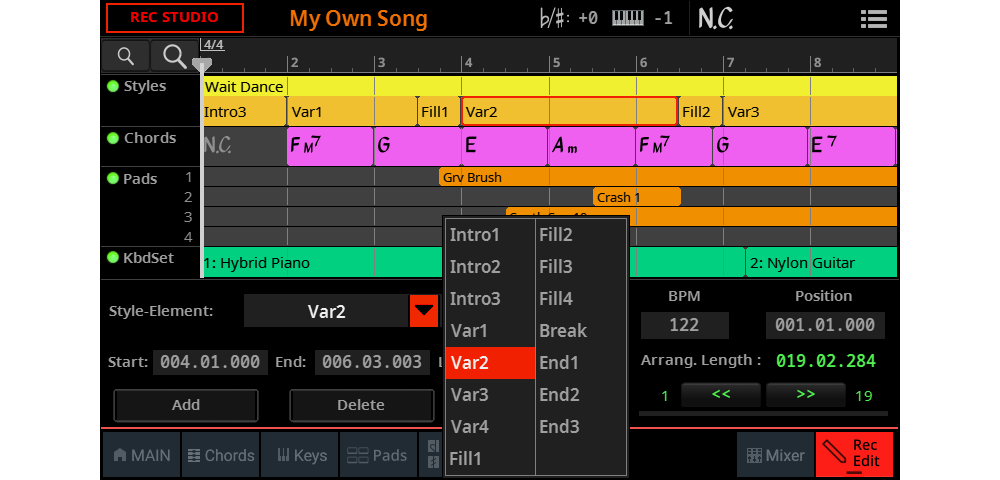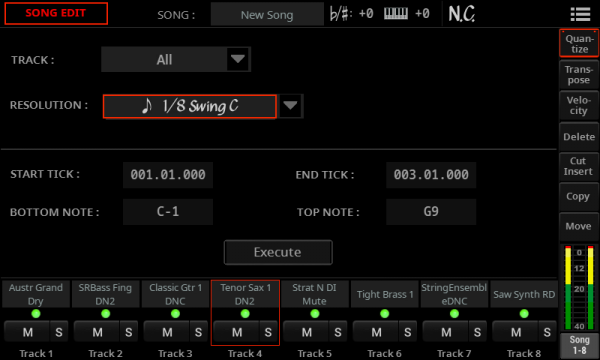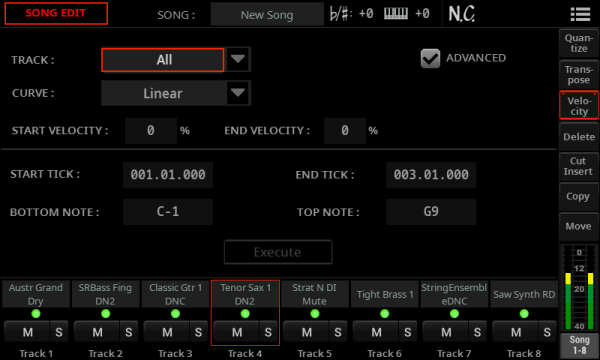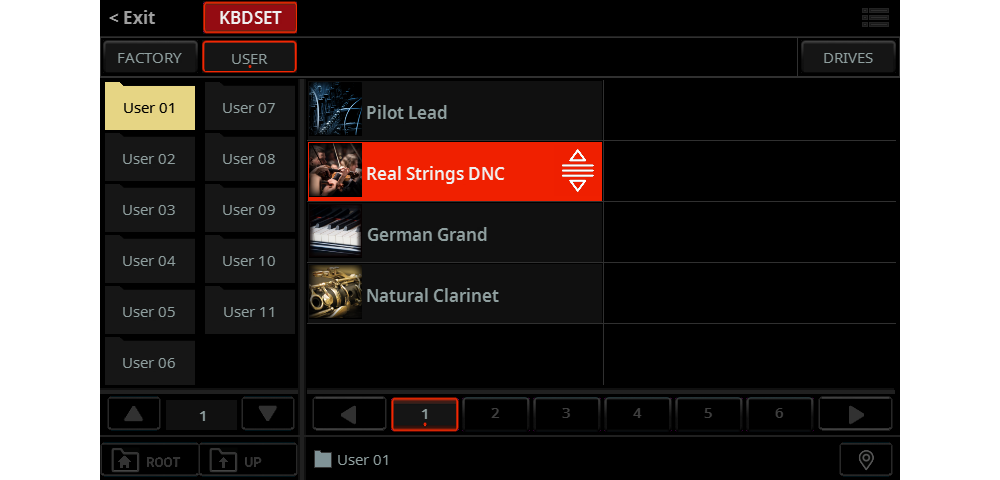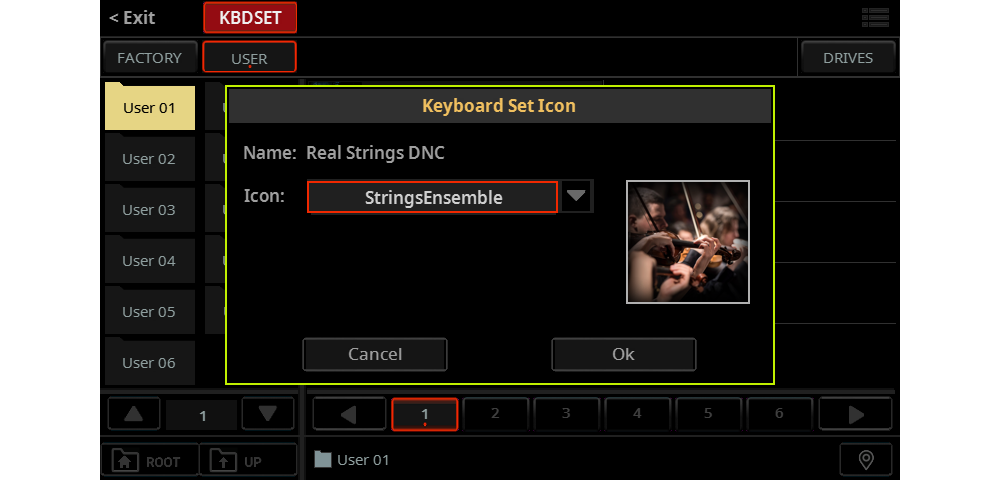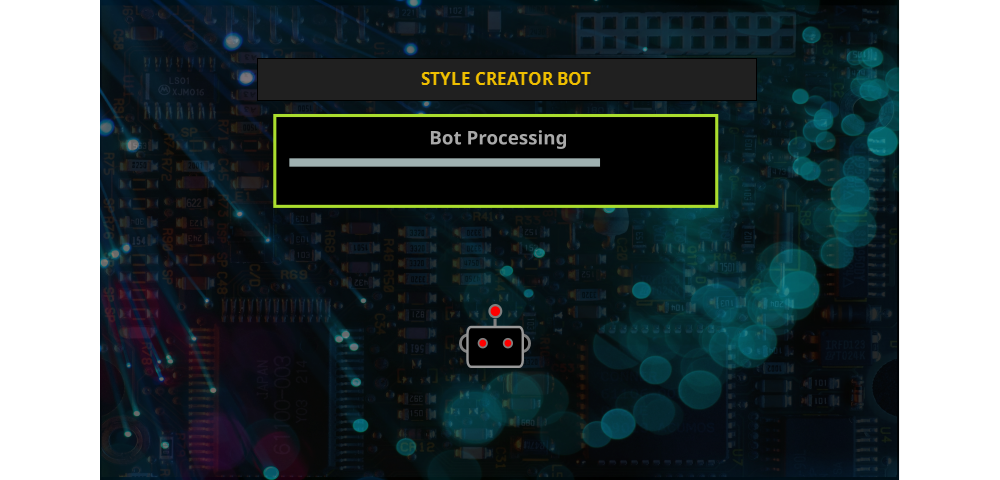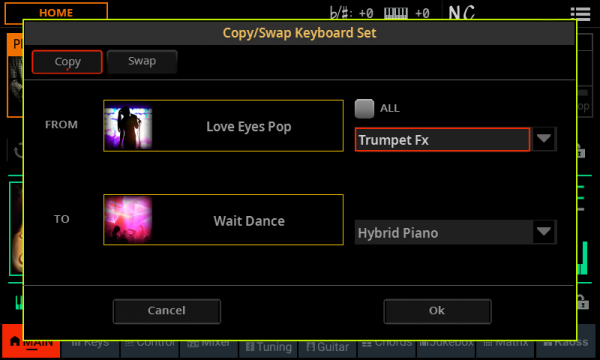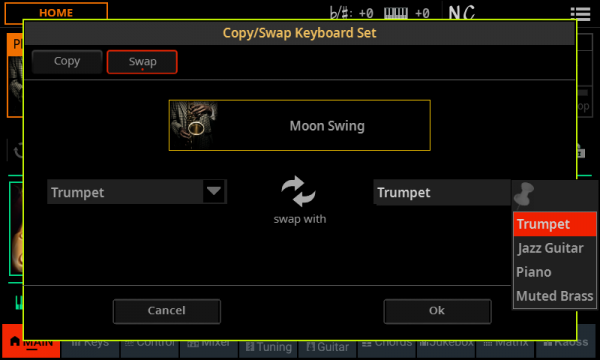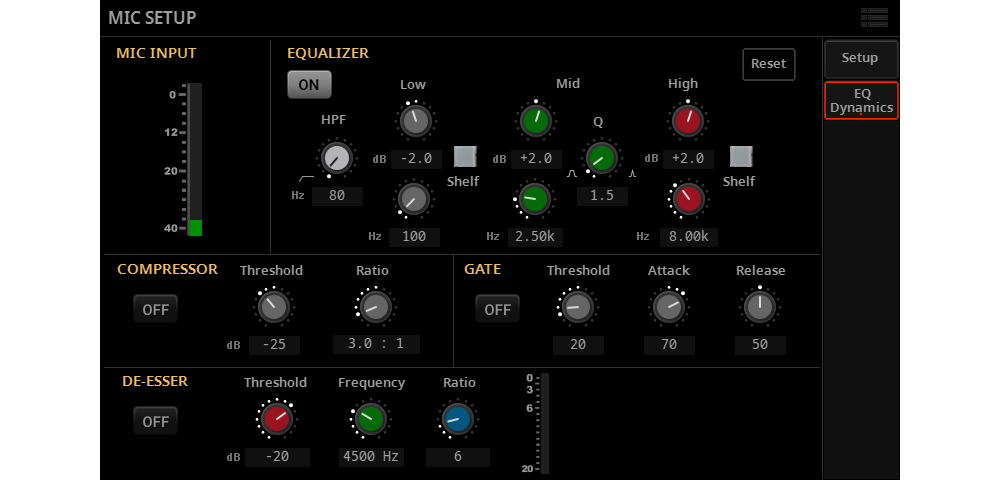SoundCloud

Pa5X
PROFESSIONAL ARRANGER
Soporte
Saber mas
Productos relacionados
Noticias relacionadas
- 2025.11.25
- Updates - Pa5X OS 1.4.2 is now available!
- 2025.09.24
- Updates - Pa5X OS 1.4.1 is now available!
- 2025.07.29
- Updates - Pa5X OS 1.4.0 is now availavle!
- 2025.06.24
- Pa5X OS v1.4 is coming!
- 2024.10.29
- Pa5X - System Updater v1.3.1. ¡Ya disponible!
Pa5X Update version 1.4.0
- Recording Studio - a powerful new environment for backing-track creation (formerly Quick Record)
- Full Song Edit - deep MIDI song editing with hands-on control
- Style Creator Bot - convert MIDI files into brand-new Styles quickly and accurately
- User resource sorting & icon selection - organize your setup your way
- Copy & swap Keyboard Sets - fast, intuitive editing across Styles and SongBook entries
- De-Esser - new vocal tools for cleaning and improving vocals
- General system improvements
- More than 40 brand new Styles
Quickly record your ideas with the new “Recording Studio”(formerly Quick Record)
The new Recording Studio lets you record a full song with the backing of any Style. No complicated setup is required: simply access recording and begin playing with the Style, the Pads, and – if you like – the support of a Chord Sequence.
While in the Recording Studio, you are free to select any Keyboard Set, Sound, or Pad, just as if you were on the main page and playing live. Unlike a conventional multitrack sequencer, you can make full use of all the features of your Pa5X to assist you in the creative process.
Editing is also fast and intuitive. You can access all the passages you recorded into a timeline, where you can select the recorded ‘regions’ and edit their details. You can move them, change their length, and even edit the chords, replace the Sounds or the Pads. It’s easy to navigate the timeline elements by using the dial.
If you want to add or replace something you recorded during the initial recording session, you have two options: overwriting the existing events or overdubbing new events onto the existing ones. You can be quite precise in selecting the exact points where the recording will automatically begin and end.
A Recording Studio session can be saved as a proprietary project or exported as a Standard MIDI file. Later, you can load the MIDI file into the internal Players for using them live on Stage or you can do further edits using the new Song Edit area.
Deep Song editing
The Song Record/Edit mode has undergone a complete revamp, enhancing its power and user-friendliness. The main page now provides a more intuitive interface for listening to the song you intend to edit. You can do some mixing, experiment with sound replacements, and use the Lyrics and Marker pages to fully immerse yourself in the song playback experience and an easier navigation through the song.
The redesigned Record page is now more intuitive and user-friendly. It features a clear and well organized layout, making it easy to access the recording parameters. Simply touch the intuitive red ‘R’ button to arm the track you want to record, and you can record it while listening to the previously recorded ones.
A comprehensive set of advanced song editing features is available, including Quantize, Transpose, Edit Velocity, Delete Events, Cut or Insert Measures, Copy, and Move Events. The Event Edit page now also provides access to the Chords track, which contains Chord and Key Signature events.
Customize your experience
With OS 1.4.0 you can choose the order in which the User Styles, Keyboard Sets, and other types of musical (single file) resources appear in the lists. Simply long-press an item and move it to the desired position within the list. That’s it!
While you are there, you can choose a different icon to identify the category the item belongs to. Simply touch again the item using a long-press, choose a different icon – and you’re done!
Transform your MIDI files into new Styles
Styles are often inspired by popular songs, and Pa5X simplifies the process of converting them into a Style that you can play live. Introducing the Style Creator Bot – an intelligent system with great taste – capable of processing your MIDI files and generating Styles from them.
As a bonus, it will also automatically generate Keyboard Sets and Pads inspired by the song you just converted. You’re all set!
Reduce sibilance from voice or acoustic instruments
The sonorous ’S’s in some songs can sometimes sound excessively sibilant… To address this issue, use the new De-Esser from Shift Audio to sweeten them. Using this new De-Esser you can match the microphone in use with the singer’s voice.
General improvements and optimization
In addition to these notable new features, Pa5X OS 1.4.0 also provides enhanced system stability and improvements in various areas. For more information on the new features, please refer to the New Features manual that comes with the operating system installation package.
Please make sure to create a data backup of all your User-data before installing the new OS 1.4.0. Some resources (Styles and Keyboard-Sets) can not be loaded back in 1.3.1 after they were saved in the new OS 1.4.0.